Recently, at the London Automation Summit 2023, I delivered a session on getting started with Microsoft Graph and building a meeting room door overview application using Low Code and Power Platform.
In this session we touched on a number of things, not only the technicalities of getting to work building a solution that utilises Microsoft Graph on the Power Platform, but also how we can start to think differently about building solutions, having the availability of a platform like Microsoft Graph which provides us with access to a breadth of contextual data already sitting in our ‘platform’ or ‘organisation’.
In this blog series, I’m going to cover a number of topics surrounding Low Code, Microsoft Graph and working with it when architecting and building solutions on the Power Platform.
In this post we’ll simply cover what Microsoft Graph is, a brief introduction to how we can utilise it when building with Microsoft’s Low Code platform and I’ll let you in on what to expect from the rest of this series.
Want to make sure you get all my upcoming posts on Microsoft Graph, and building with Low Code, whilst taking into account the wider ecosystem and Microsoft Cloud? Subscribe below!
Subscribe
What is Microsoft Graph?
Effectively, Microsoft Graph is a single endpoint gateway to data and intelligence in the Microsoft Cloud. It provides access to a usable model to access data in Microsoft 365, Windows & Enterprise Mobility and Security and more. It’s effectively an API (application programming interface) similar to say the Dataverse Web API, which provides us access to a breadth of contextual data in our Microsoft Cloud environments which we can call and use in solutions as we see fit.
The image below shows an overview of the different things we can get to in Microsoft Graph across the Microsoft Cloud such as Teams, Groups, Chats, Calendars, Files, Users, Devices, Meetings and more.
Towards the end of this series we’ll work on a wide number of examples, with a few from each of the main areas Graph can pull data from, to build solutions using Low Code and Power Platform.
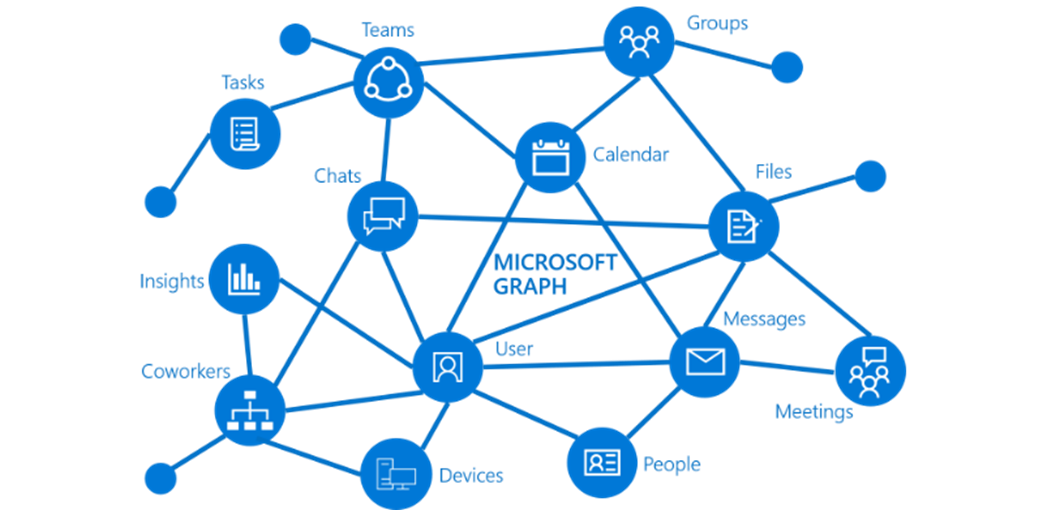
Existing related posts on Microsoft Graph
Are you here early before the rest of the posts in this series have been written?
I’ve already written some content that utilises the Microsoft Graph in the past! Check out the posts below on working with Microsoft Graph and Power Platform to build Low Code solutions that take advantage of the wider Microsoft Cloud ecosystem.
This first blog post references a similar topic to the one I delivered at my session at the London Automation Summit 2023. There will be a more advanced blog post coming in this series that discusses how to do this using better practice around permissions against Microsoft Graph, specifically, how to use delegate permissions to retrieve the data we need to use.
Also check out this similar post which specifically guides you on getting Shared Mailbox details via the Graph API for use in your solutions.
This post looks at how to use ParseJSON() in Power Apps to pass data back from a flow into an app to utilise data from Microsoft Graph in your solutions.

