Do you have VIP customers at your organisation that perhaps require highly skilled agents to deal with when they contact your customer service department? Typically in a digital contact centre we might route conversations from customers to agents based on department and skills needed to resolve a query or maybe even things like sentiment.
In Dynamics 365 Omnichannel for Customer Service, there is a feature that will let us support this kind of requirement. Want to learn more about it? Keep reading then friends! 🥰
What is preferred agent routing?
So in order to achieve this kind of requirement in Omnichannel, there is a feature called preferred agent routing which we can use to achieve it! This effectively lets us route conversations from specific customers to preferred agents who may be able to ensure that customer gets the best experience with more efficiency than say another agent who isn’t familiar with the specific customer.
Configuring preferred agent routing
To configure preferred agent routing we only have to take a few simple steps in the Customer Service admin center! Simply head to the Routing settings in the admin center and then select into ‘Preferred agent routing’.
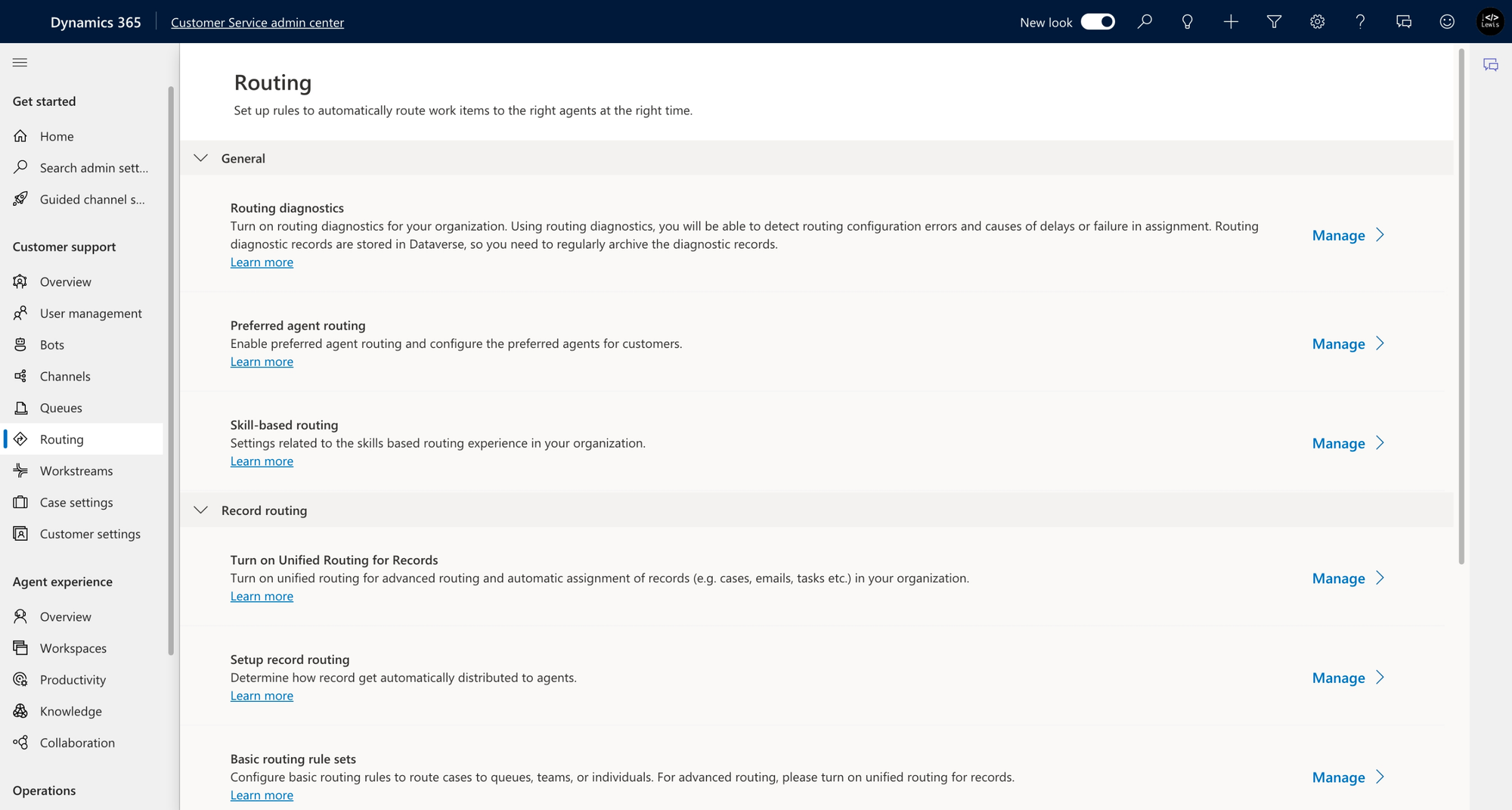
From here we can start to configure the feature. To begin with, enable the feature and then its really as simple as just mapping contacts to agents that can pick up those customers conversations!
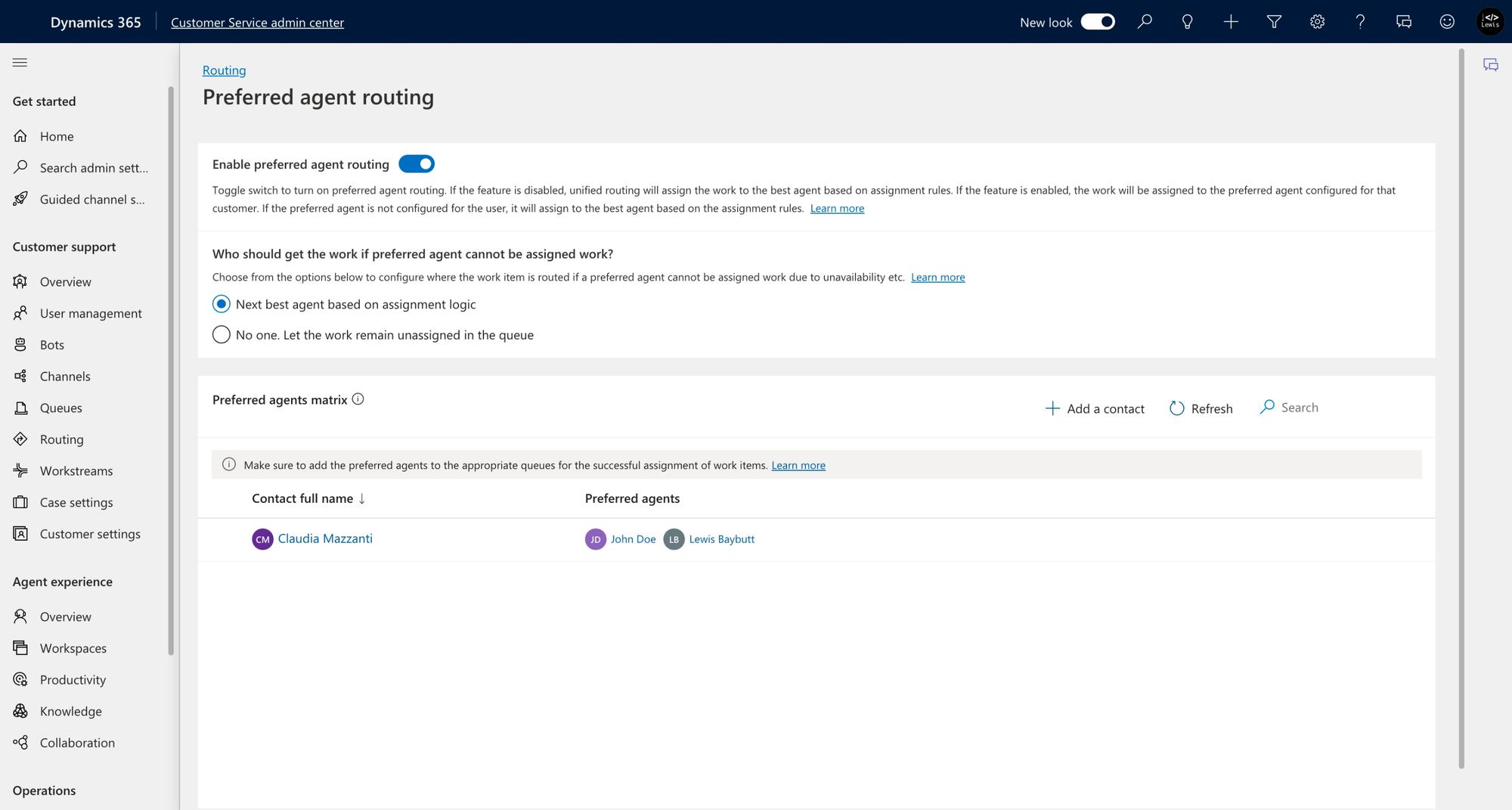
You can also decide what should happen if a preferred agent isn’t able to be assigned work for the incoming customer. Either the next based agent will receive the conversation based on workstream assignment logic, or you can prevent this happening and have the work remain unassigned in the queue.
And it’s that simple friends! With this functionality you can have your VIP customers converse with your most senior customer service agents! 🚀

