Recently I’ve been making good use of a tool created by Microsoft’s PowerCAT team, which is the Power Apps Code Review Tool! This solution effectively allows you to pass your canvas apps and component libraries through a review tool which will dive into your app and assess it, highlighting things you could do to make it better!
Whether you’re missing use of things like a Concurrent() function to speed up areas of your app where you’re making sequential API calls, or whether you’re missing important accessibility options in your application, the code review tool will point those things out!
In this blog post, we’ll take a look at the code review tool from Microsoft, we’ll look at how to deploy it an environment, and then pass an app through the tool, highlighting some of the basics it tells us about our app!
If you like this type of content, be sure to subscribe to my blog to get my regular posts directly in your inbox
SubscribeDeploying the solution
So before we can actually get hands on with the code review tool and use it, we need to deploy the solution to our environment! That’s right, this is simply a Power Platform or ‘Dataverse’ solution! The code review tool is in fact, a canvas app in itself!
You can download the managed solution for the code review tool from this GitHub repository here…
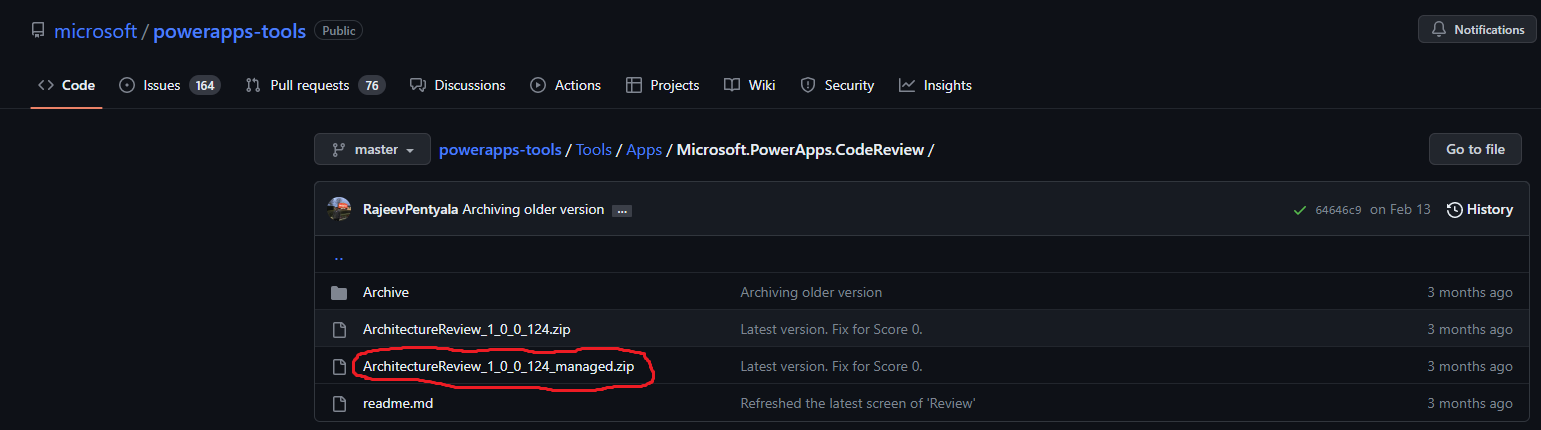
Once you’ve downloaded the managed solution (zip), head to an environment you’re happy to install the solution in, and import it in the solutions area.
Go to make.powerapps.com, select an environment, select solutions, import solution, browse for the file and import your solution!
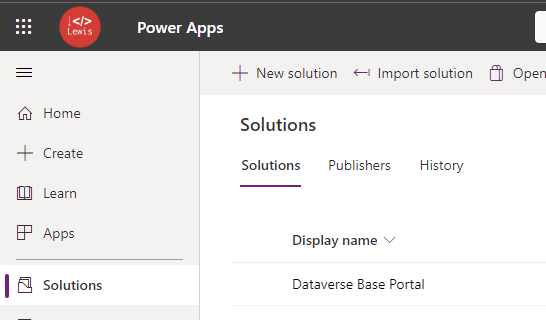
You’ll need to make sure you’ve previously installed the Creator Kit in the environment you want to deploy the code review tool, as the solution is dependent on the Creator Kit solution. If you haven’t done that you can get the Creator Kit solution here – Creator Kit – overview (preview) – Power Platform | Microsoft Learn
As long as you’ve got the Creator Kit solution installed you’ll be able to install the code review tool solution using the import solution button.
If you’re having trouble installing solutions ensure you at least have the system administrator security role applied or the system customiser role applied with a customisation to add the permission to create sdkmessageprocessingsteps (Plug-in steps).
Using the tool
Once you’ve installed the solution in your environment you’ll notice you have the Power Apps Review Tool canvas app available to use. If you want other people to be able to access the tool make sure you
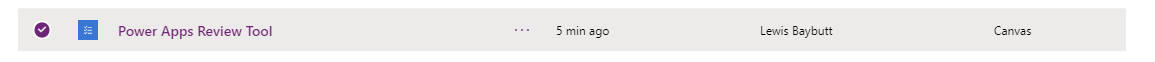
Let’s actually now take a look at using the review tool. Open the app and we’ll get to work passing an app through a review.
To get started click new in the code review tool app to start a new review.
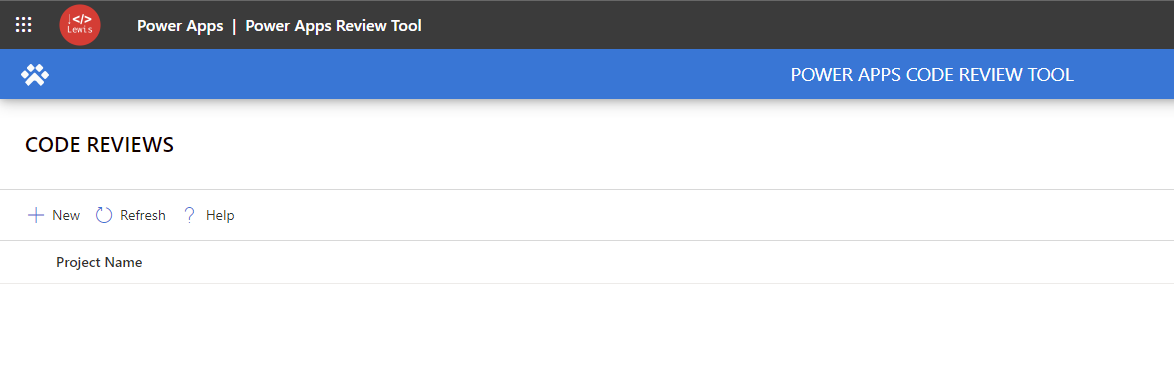
From selecting new you’ll be able to fill in initial details about the review you’re doing and we’ll get the option to upload either an .msapp file to review or a solution file.
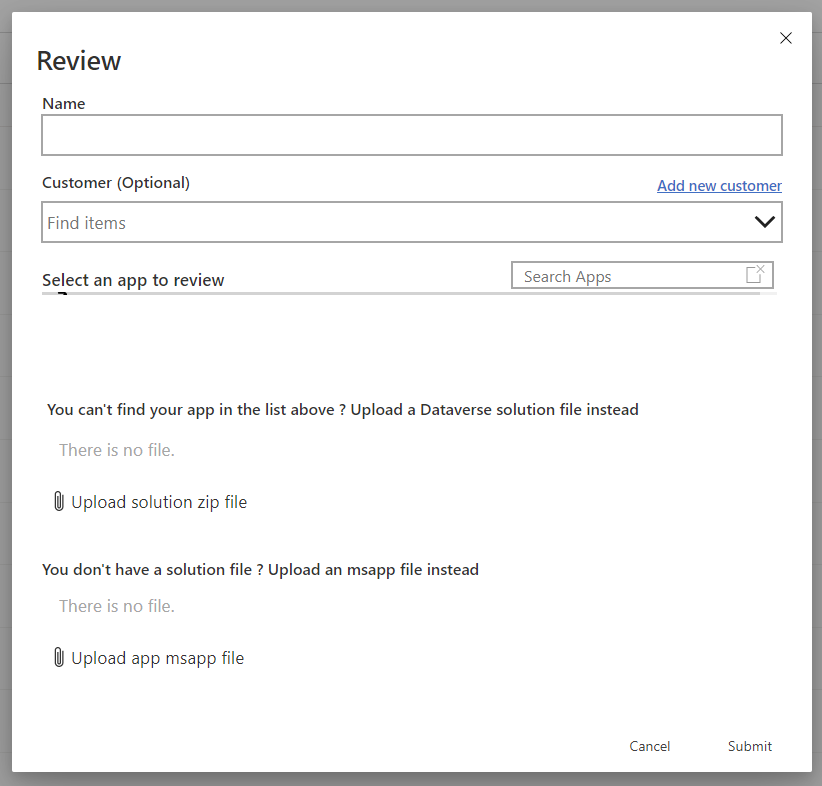
Give your review a name, select a customer if this is for a customer and you’re perhaps working in a consultancy, then upload the msapp file or solution zip file which contains the app you want to review and get tips on to improve your solution.
Once you click submit the review will be created and the app will start to process things in the background.
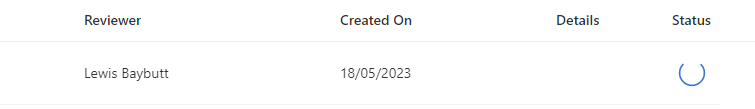
Once the status has changed to a tick, a review button will appear which you can click and use to open the review and view the findings.
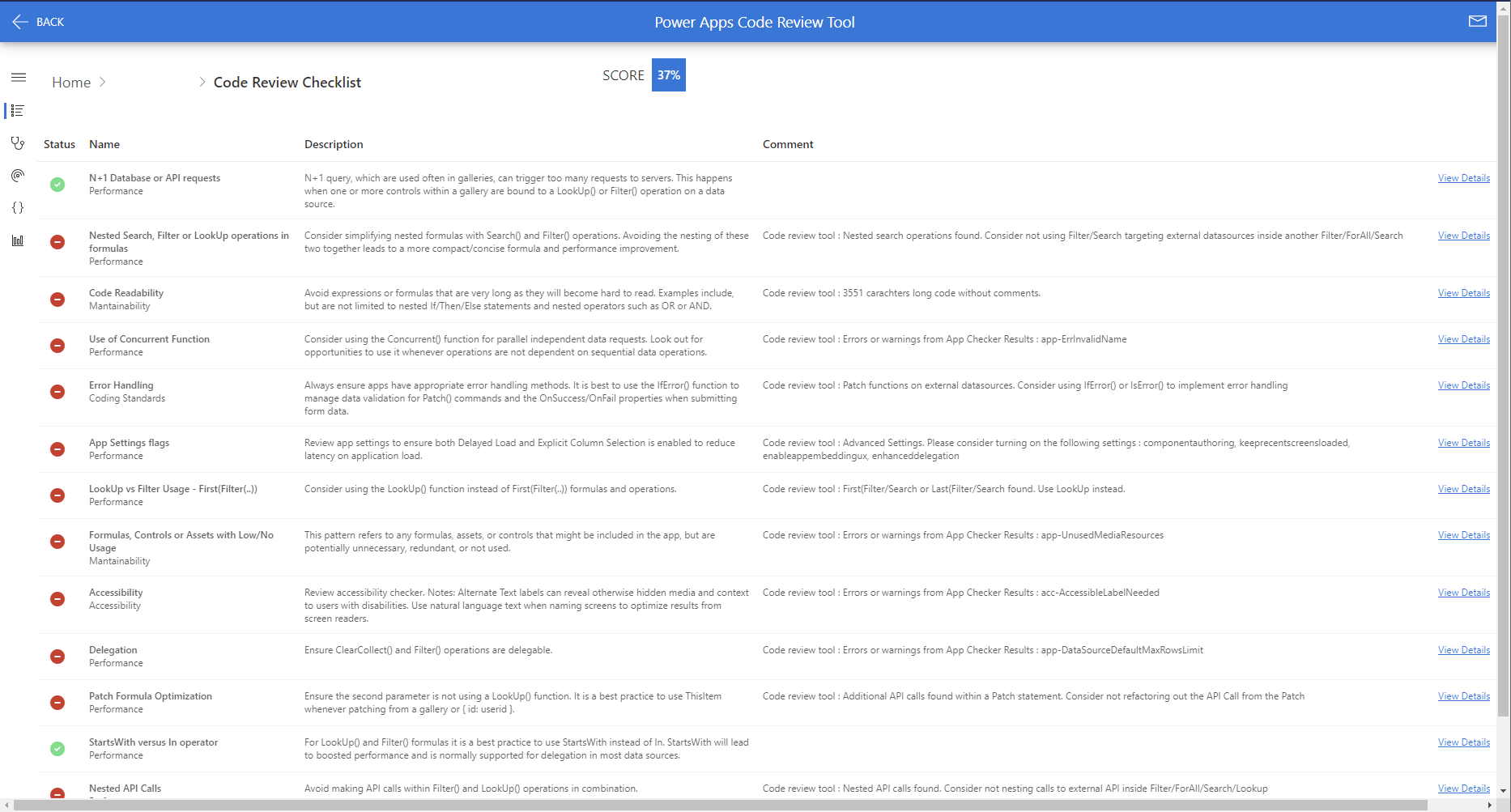
Once you open the review and the object you want to further look into which could be a canvas app or component library in your solution, you’ll see the score of your app followed by a number of categories and a scoring against each as to whether you’re following best practice for those things or not.
Use the details provided by the review tool to now improve your application! By clicking view details on the issues the review tool has found you’ll be able to open up and sometimes even see the exact formula causing a problem, including where it is in your application.
Now there’s no excuse for slow, or inaccessible apps! Make sure you check this out and start improving your apps with the code review tool!

