Yesterday, we looked at Compose in Power Automate as part of this weeks posts on the Data Operations in Power Automate. Today I’ll move on to looking at the Join data operation and we’ll take a look at what we can do with it!
Upcoming
Wednesday 25/01/23 – Select
Thursday 26/01/23 – Filter Array
Friday – Creating CSV & HTML tables
What does the Join data operation do?
Join effectively takes an array we give it in it’s ‘from’ input and delimits it using a separator that we provide in it’s ‘join with’ input.
It will take our inputs, and join them together with our delimiter / separator in between each item, though not at the beginning or the end.
The Action
So the first method of using Join in Power Automate is to use the data operation action. We’ll find this action in the same place we found our compose action in this post yesterday.
In your flow, add a new action and either search for join, or navigate to ‘Built in’, then ‘Data Operation’, then ‘Join’.
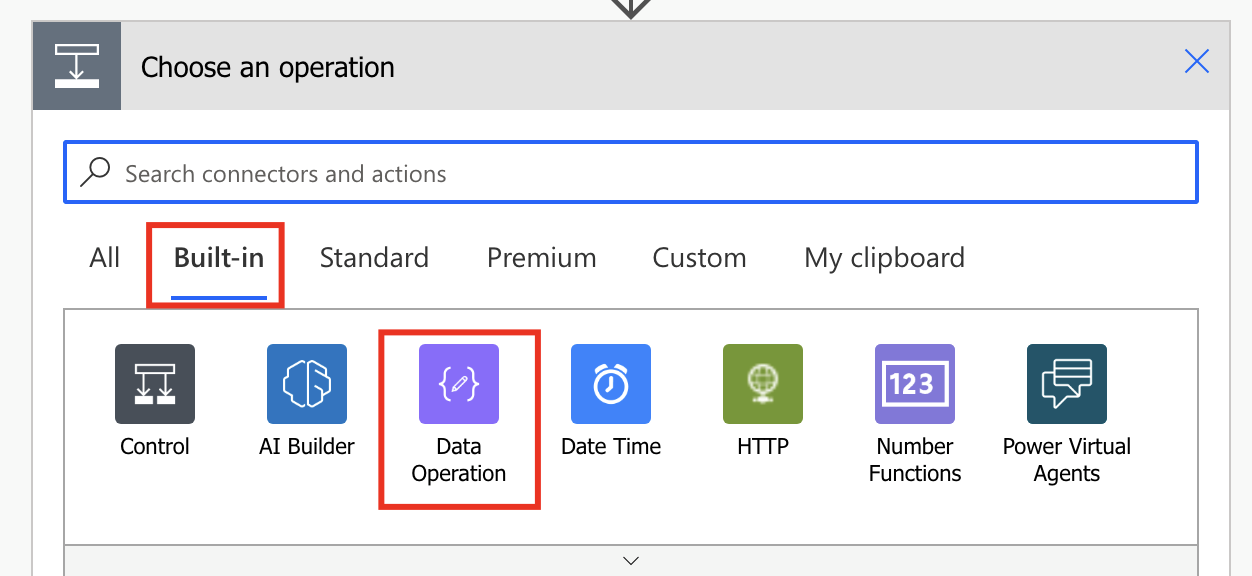
You can then select your join action from the one’s available within the built-in data operations.
As you can see, I have my Join action with two inputs as expected, one for my array, and one for my delimiter.
I’m going to provide the following array as my inputs in the ‘from’ field…
["Hello", "Hi", "Bonjour"]And I’ll provide | as the delimiter in my ‘join with’ column. Let’s see what happens!
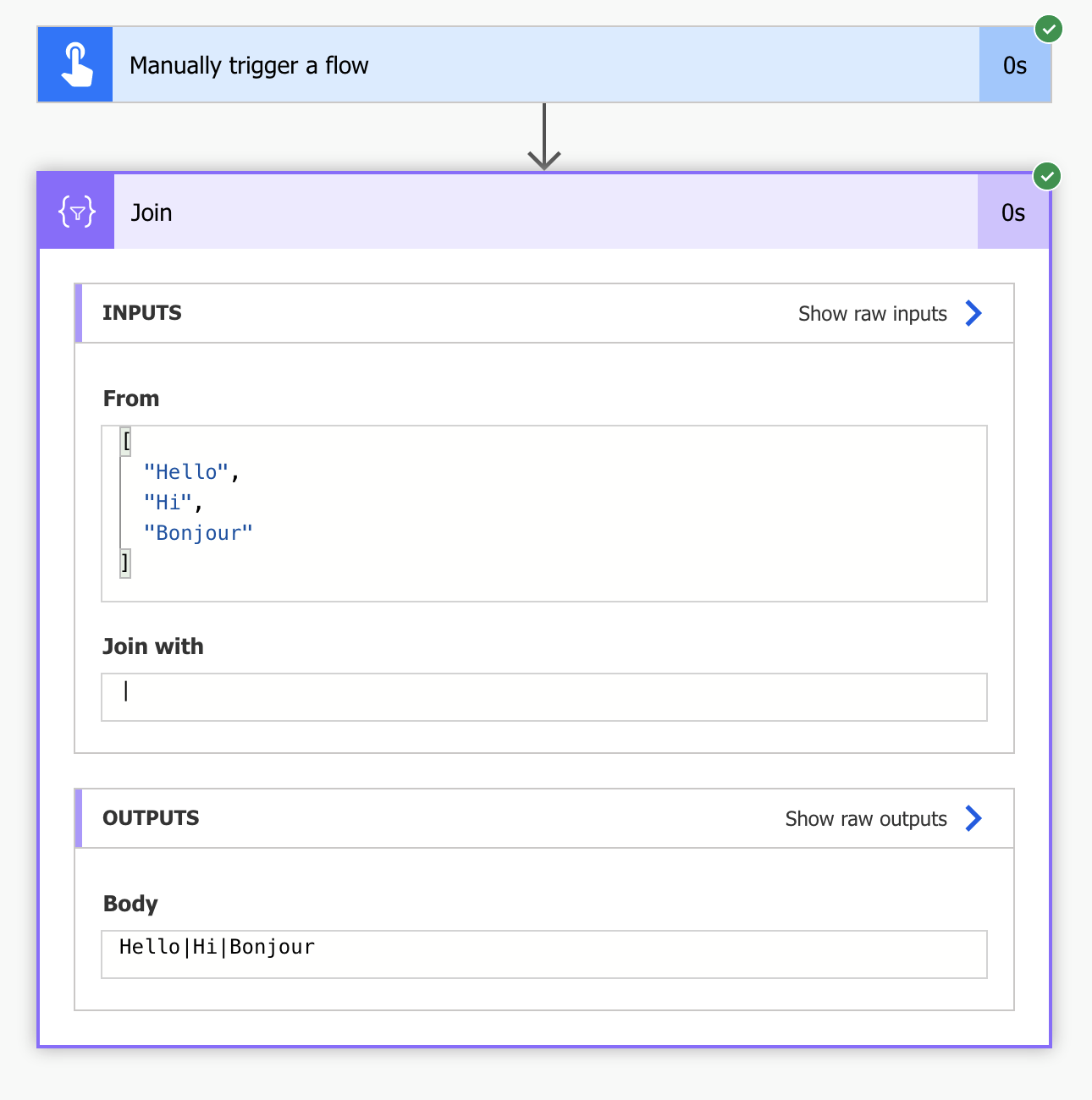
Perfect! As expected, I’ve gone from my array containing 3 string values, to a single string with a pipe delimiter between each of my original values!
Another way
So… the data operation action is the first way to do this, but there is another. The other way we can do this, that can potentially be a little less cluttering in your flow is with an expression. Whilst this is the case, some might say that using an action makes your flow more easy to understand visibly, but this may also be better from a debugging point of view.
Anyway! We can also use the Join() function in an expression in Power Automate which works in an identical way to the Join action!
I’m going to swap my join action for a compose… and create an expression in the inputs of it which will do a join. Here is the syntax for the join function (exactly the same as the action!)
join([collection], 'delimiter')So in my compose’s expression, to replicate the same thing I’m doing in my join action, I’ll use the following expression…
join(createArray('Hello', 'Hi', 'Bonjour'),'|')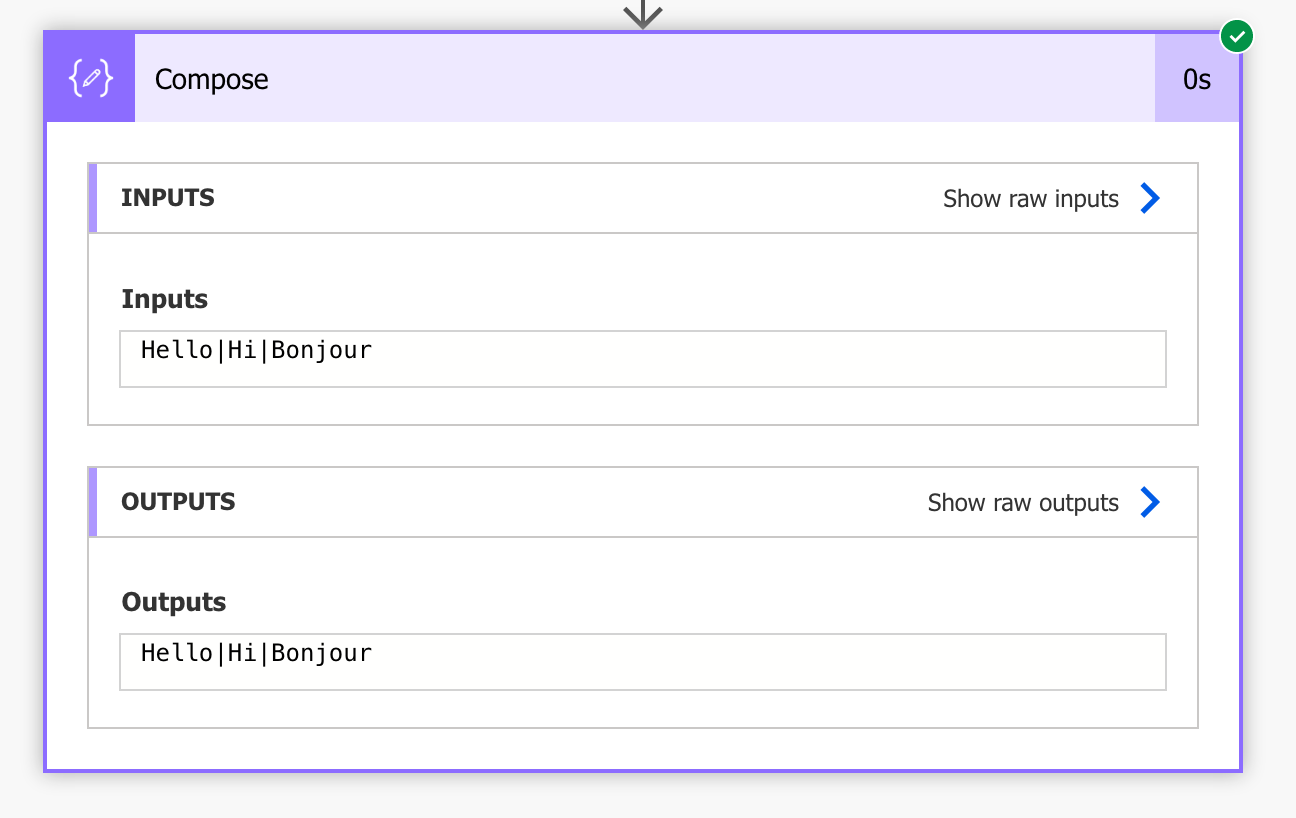
And as expected, we have the same result using the Join function!
I hope this post helped you to get started with another data operation in Power Automate. If you need any further help with this, let me know!

