Microsoft announced Microsoft 365 Copilot for the first time ever around a year and a half ago on the 16th March 2023. Since then, the way we work with productivity tools in Microsoft 365 has started a journey of transformation (yes, I'm using the word), completely enhancing how we interact with day-to-day productivity tools.
Since the original announcement of Copilot, Microsoft have been working hard to regularly bring us updates, both big and small, to Copilot. From things like Copilot Pages, to extensibility enhancements, the past year and a half has been a lot to keep up with!
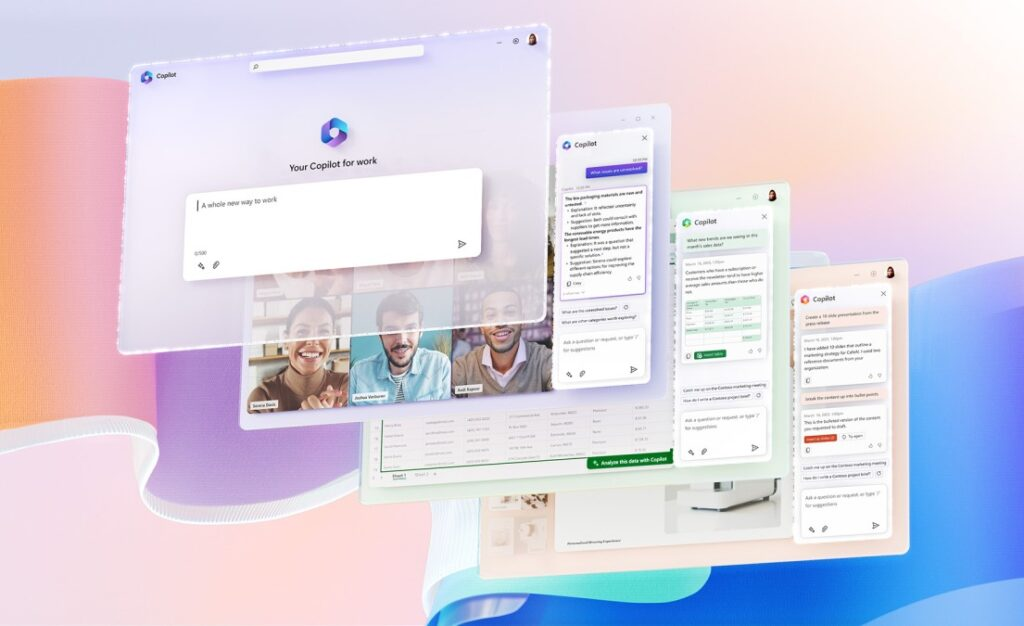
Recent extensibility updates in agents
Extensibility of Microsoft 365 Copilot is one of my favourite topics currently. Not only do I have excitement in what we're able to currently do with Copilot, but I'm especially excited with where I see the journey for Copilot going.
Over the past year and a half, we have seen regular and big changes in products like Copilot Studio (previously Power Virtual Agents), how we extend Microsoft 365 Copilot and more.
At one stage if I recall correctly, it seemed like we would be able to take a Copilot built in Copilot Studio and publish it into Microsoft 365 Copilot as a channel, to extend Copilot. Then for a while now, we've had the ability to extend Copilot using 4 different types of actions including connector-based actions, and now we're seeing a new approach to extensibility which nicely transitions us into the agentic era of AI.
Microsoft are transitioning extensibility options into agentic functionality in Microsoft 365 Copilot, to align with agents being the focus across the entire Copilot stack.
We'll look at how we can extend Microsoft 365 Copilot with agents in a future post. For now, let's explore the experience agents deliver and how they provide an experience for M365 Copilot extensibility.
Humans as orchestrators
So let's take a look at how agents work in Microsoft 365 Copilot today, and since updates from Microsoft recently. As a user of M365 Copilot, I can create several simple agents using data from Microsoft Graph connectors, if I have access to connectors deployed by my organisation admins, as well as using data from SharePoint.
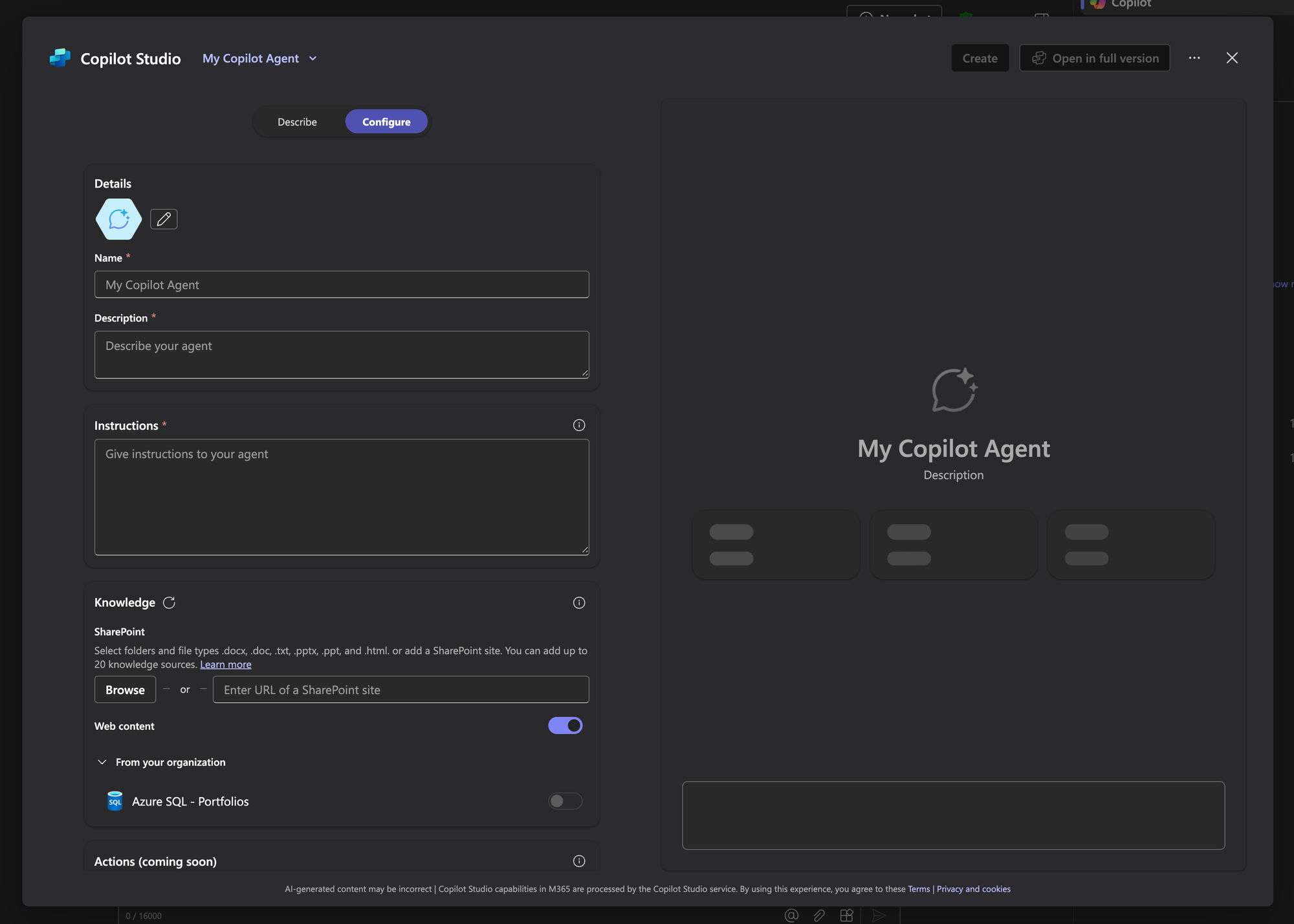
Further enhancements can be made in Copilot Studio (full version) which is being improved regularly. But, what does the experience look like when we interact with agents. Taking a look at Microsoft 365 Copilot, along with an agent specialised in answering questions about Microsoft Graph, I'm going to get Copilot to help me with solutioning a problem.
A prompt...
Okay so let's start by prompting Microsoft 365 Copilot...
"I am trying to build a solution to enhance the data experiences in Power Apps with various things. Could you suggest some ways I can enhance UX in Power Apps with data?"
Very simple! Let's see the response...
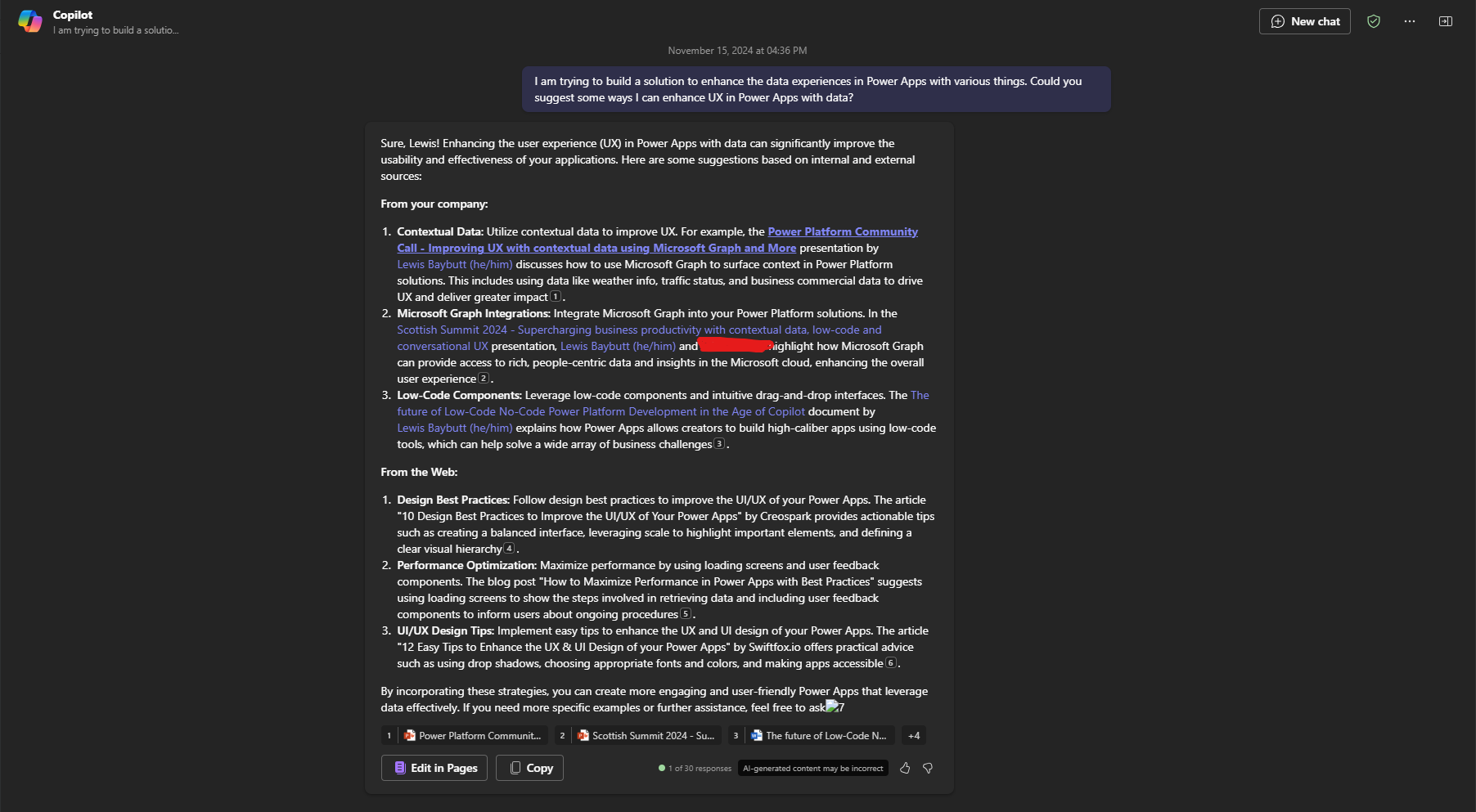
Okay so Copilot gives us a few ways in which we could enhance user experience. In fact I notice it pointed out Microsoft Graph. Now I suppose we could call on the Graph agent to confirm things and expand on how Graph can help improve our Power Apps...
Within the same chat line, I'm going to @ tag the Microsoft Graph Expert and see how it can help with this prompt:
"I noticed you mentioned Graph integrations.
Microsoft Graph Expert, are you able to help here? What sort of data points can you provide which might allow me to enhance the user experience someone gets interacting with an application built on Power Apps?"
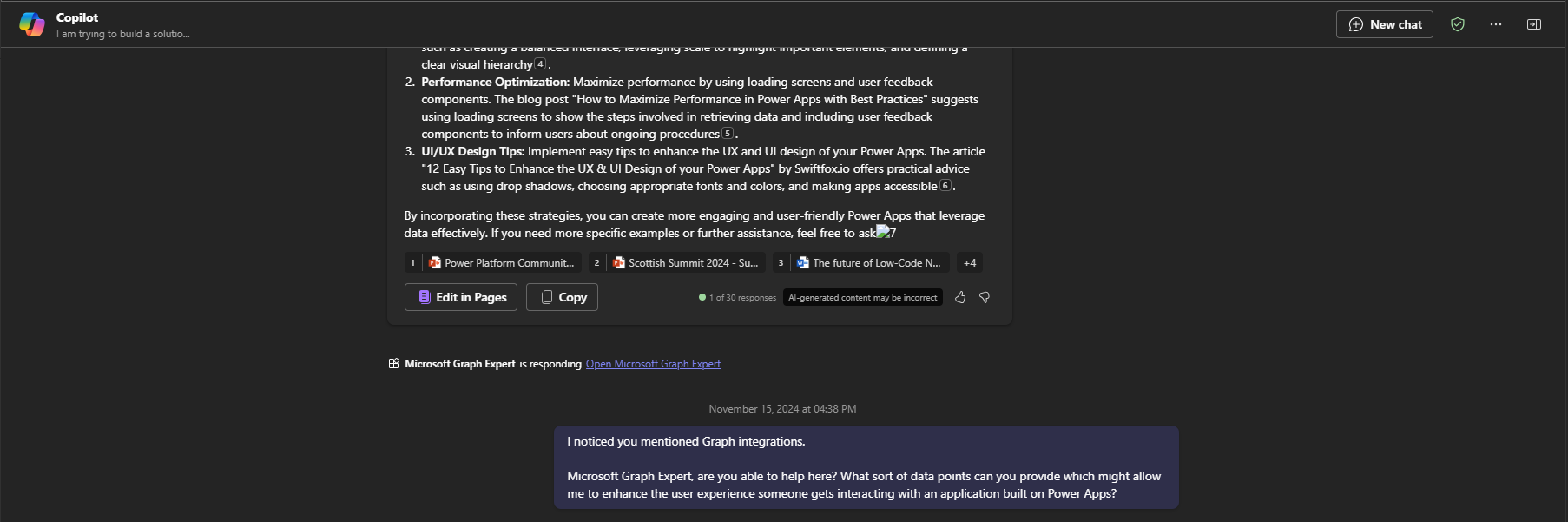
Now check this out... the Microsoft Graph Expert agent can take context from the existing chat, and answer using its set of instructions and extensions (a Graph Connector and web access) to answer the query.
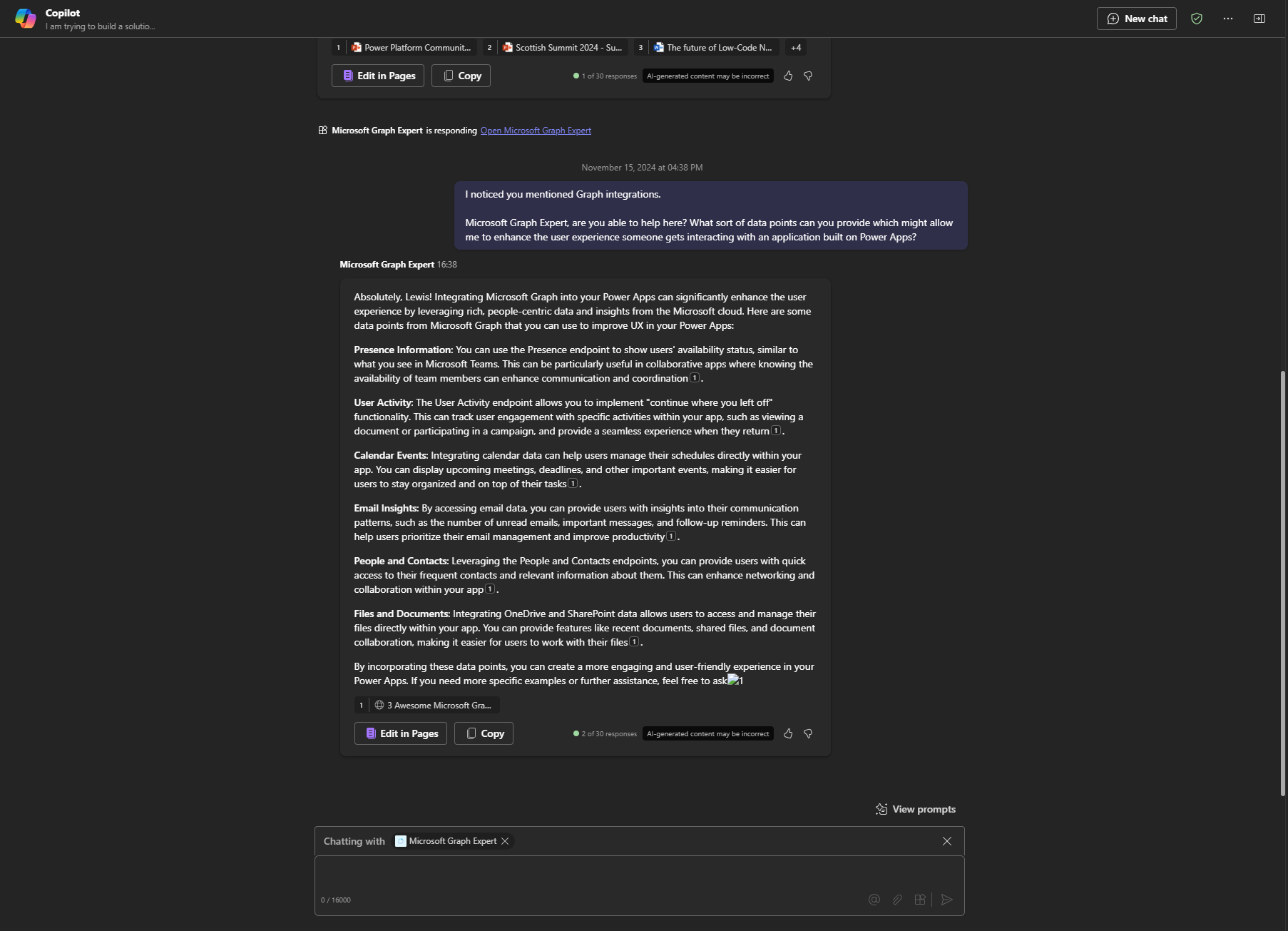
This is very exciting, and I believe is the step on a journey to seeing autonomous multi-agentic AI in Copilot products from Microsoft. I hope that in the future we'll be able to prompt Copilot and agents will autonomously call on each other within a set of guardrails to provide us with the best solution, perhaps allowing for us to interject and redirect them if they get lost.
A demo and comments from Abram Jackson, PM for Copilot extensibility
There are some comments around Microsoft 365 Copilot and the general Copilot stack which can be observed here. Abram's great demo here highlights how powerful agents can be when we let them work together.
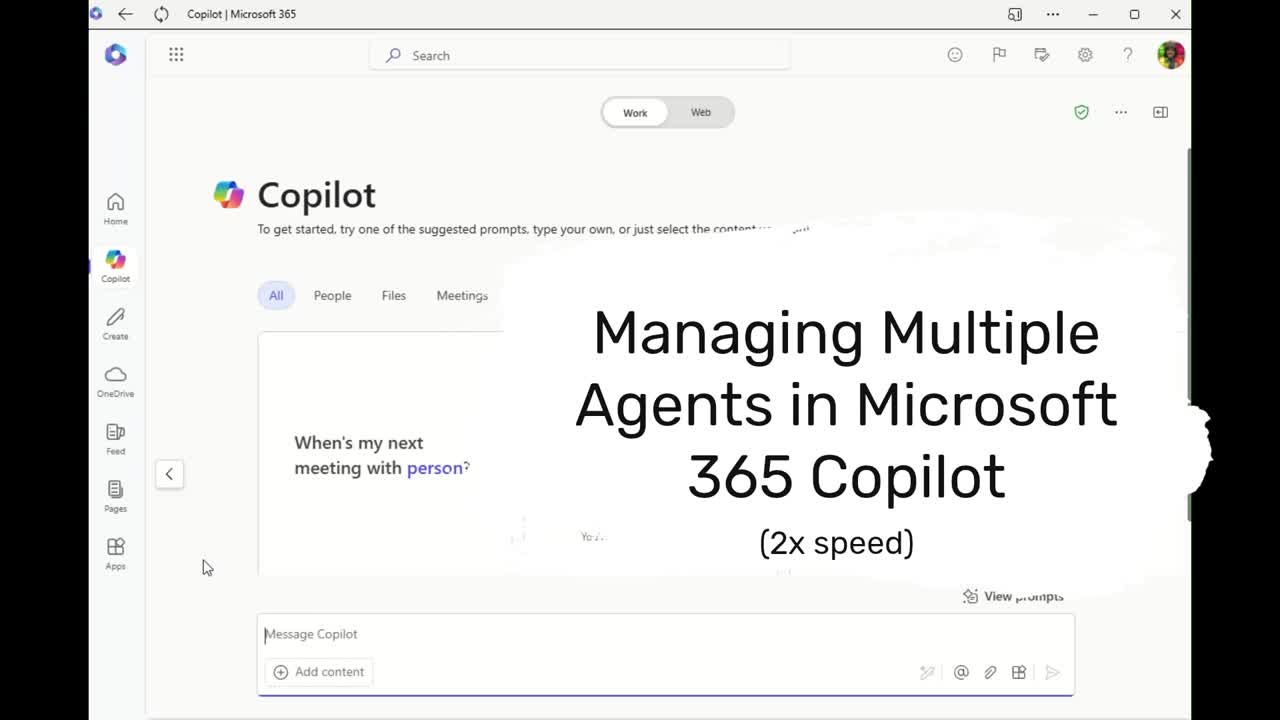
This also highlights the current stage we are at with human-led orchestration, where we are responsible for @ tagging different agents to get involved, but whilst still enabling them to work together in a single chat conversation experience!
Demonstrations at Bletchley AI on multi-agentic AI
I was excited to have experienced a session at Bletchley AI by Fergus Kidd, where Fergus highlighted how we can work with multi-agentic AI using Autogen as a method of demonstrating this. Fergus even integrated a cat fact API on the spot for a fun use case, to demonstrate how an orchestrator could call on the agent which could work with that API to begin with, and how it would then call on DALLE to generate an image based on the fact that was previously returned.
So in this scenario the multi-agentic AI experience was prompted once, and multiple agents then worked together to see a result come to life, whilst breaking down the steps. Check out Fergus's sample below.
I am hoping this is where Microsoft Copilot products are going, and I believe we are still somewhat early on the journey Copilot is on! I am excited to hear what is announced at Ignite next week. You can sign up for the virtual experience below.

Join us at Bletchley AI User Group
On the 26th November 2024, we will be back on the grounds where AI was invented, at Bletchley AI, for talks from senior industry leaders, major org CTOs, CAIOs and Principal Architects. Don't miss out by joining our community today!

Thanks for stopping by for this post covering my thoughts about where we currently are with Copilot extensibility and where Copilot is going. I am very excited for what is on the horizon with Copilot. Stay tuned to hear more from me including upcoming technical content on how to extend Copilot with Graph Connectors and declarative agents.




