Microsoft have recently made some enhancements to the Dataverse connector in the Power Platform that now lets us make calls to Dataverse for a selected environment. This basically means we can from one Dataverse environment, interact with others without having to use the Dataverse API! 🥰 Yay for low-code! 👨🏻💻
Recently in a post on my blog, I shared how we can use the latest functionality to interact with Dataverse environments other than the one we’re executing from, in Power Automate! Say for example sales and project management sit in separate environments but I need to use price lists from Sales when viewing project information, I might need to cross the environment wall then! This is exactly what we can use this functionality for… 👀
So, in this post, I’ll show you how to use this functionality in Power Apps specifically! If you didn’t check out my previous post on how to do this in Power Automate, check it out here…
Switch environment
From within the canvas app studio, head to the data sources tab in the left hand menu. Now, select ‘Add data’ as we normally would but don’t yet add any Dataverse tables. From here select the ellipses and then select switch environment.
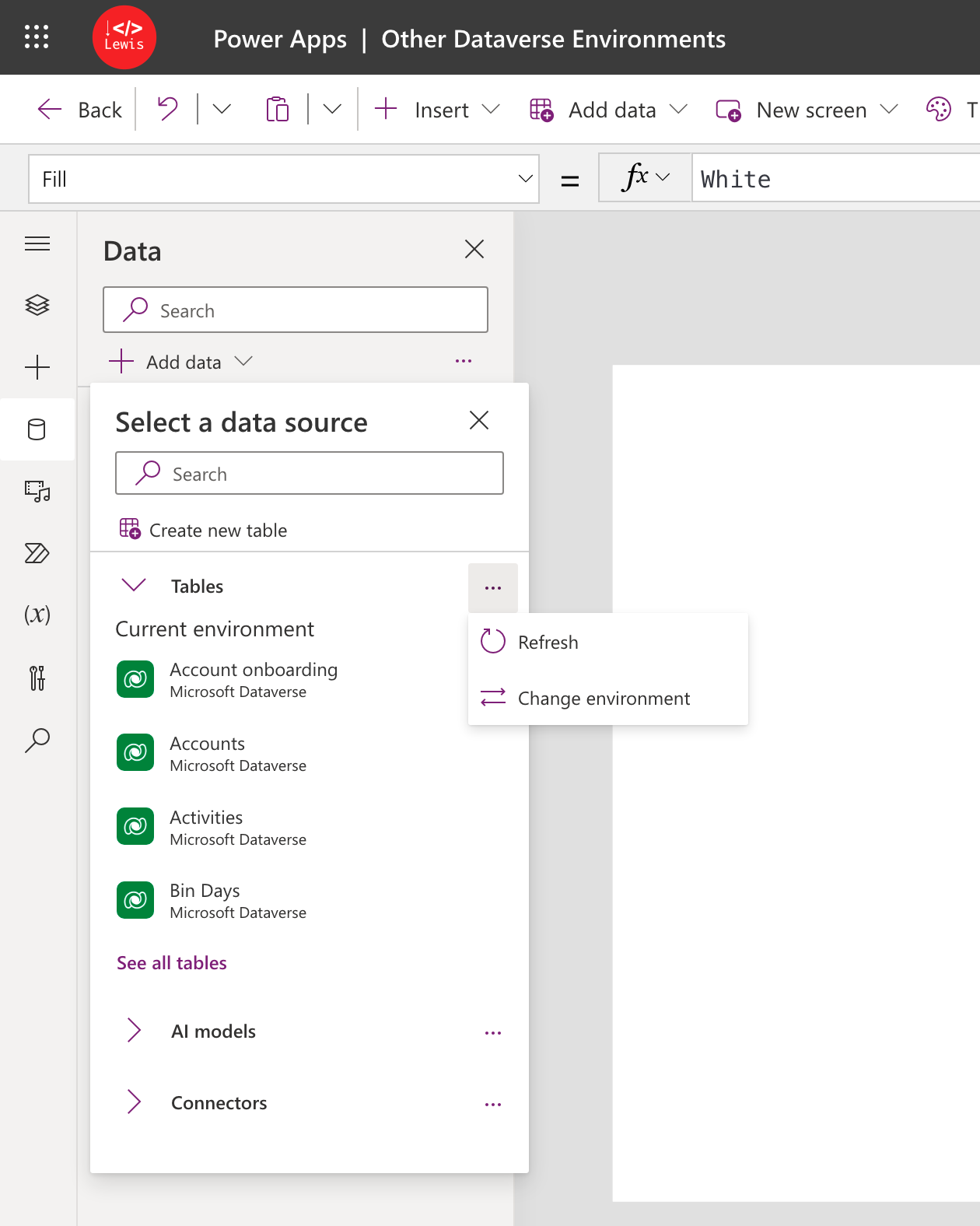
Now from here we will be able to switch environments!
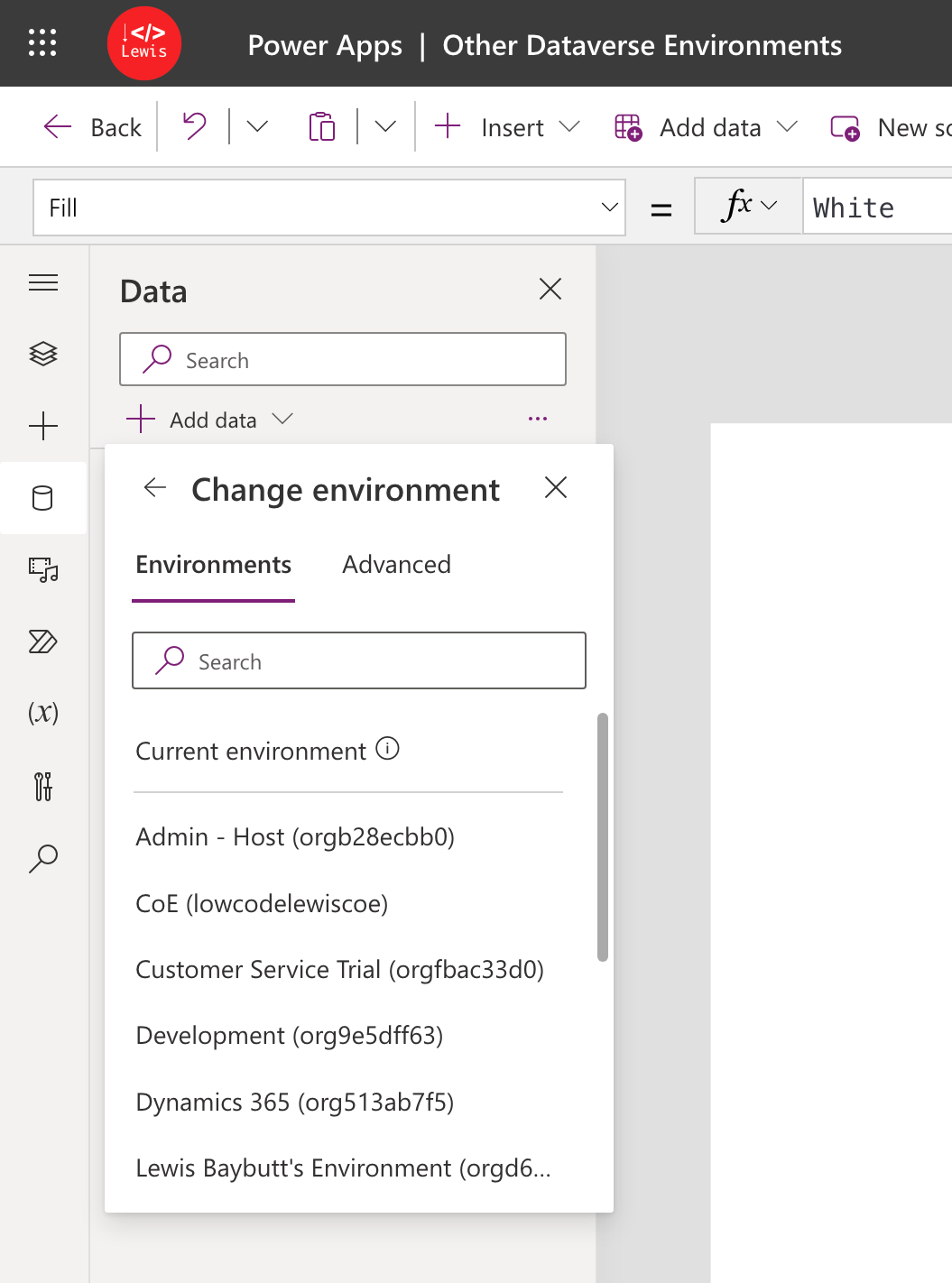
Select another environment and then we’ll be able to start to make calls to those environments to interact with the data in them! We can also select the advanced tab to be able to utilise environment variables, but we’ll focus on that in a future blog post.
Once you’ve selected the environment, then select the Dataverse table you want to interact with from that environment. So I want to surface a list of apps from the CoE environment in my app that sits in one of my development environments. I’ll select that table.
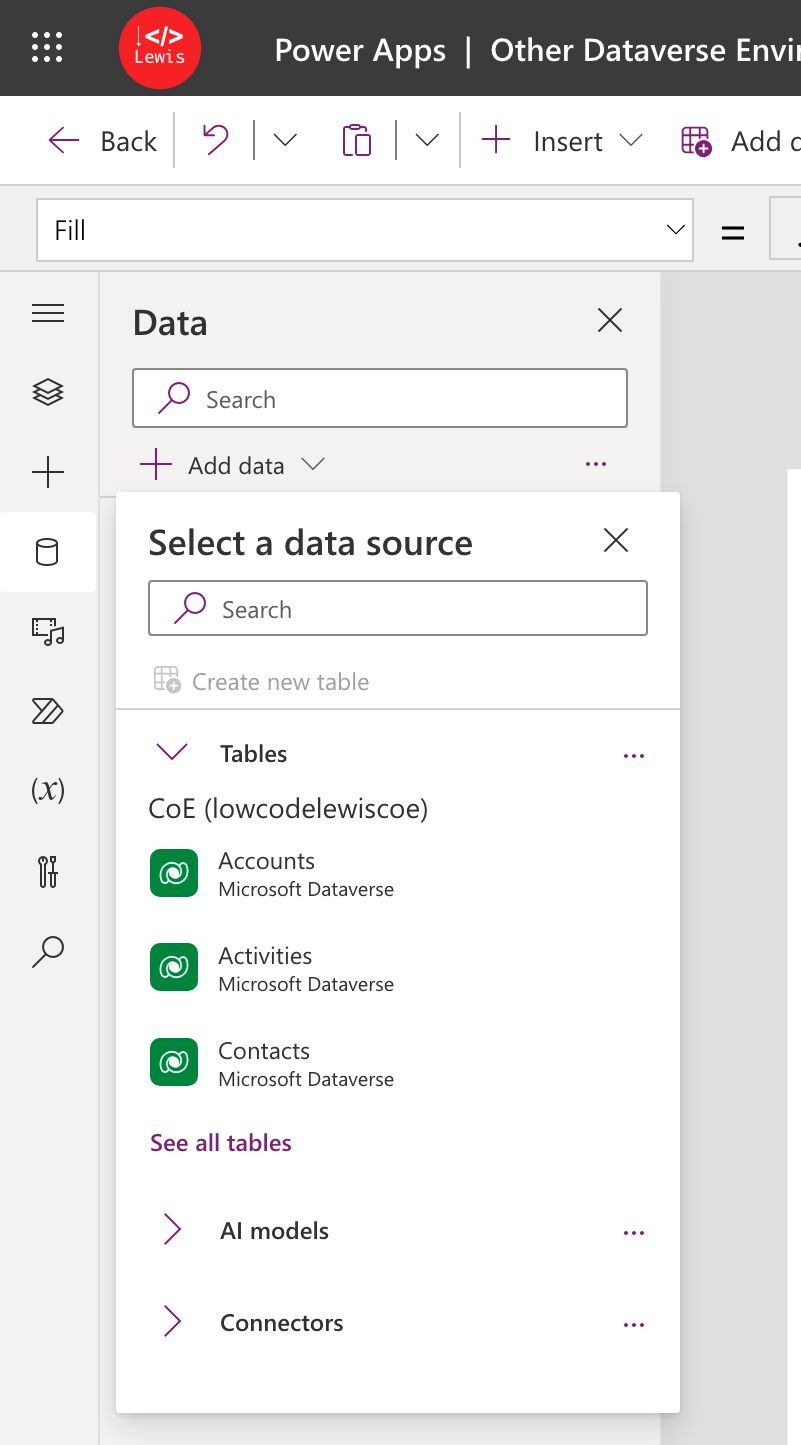
Now check this out, I’ve got my list of apps across my tenant which sits in the CoE environment, in an app I’m building in another development environment! 🥰
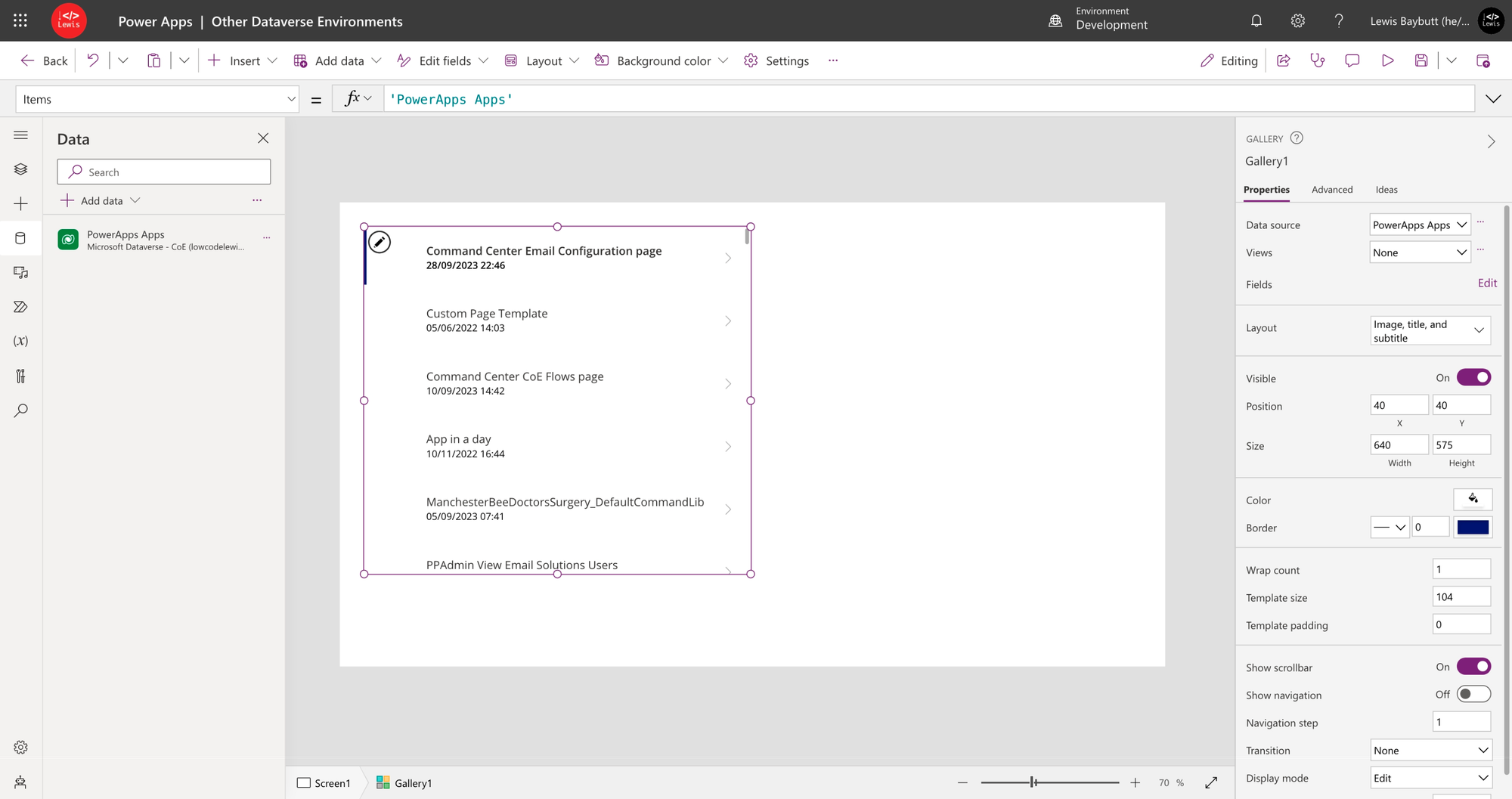
Future content
In an upcoming post, we’ll look at utilising Dataverse type environment variables with this functionality in both Power Apps and Power Automate!
Did you like this content? 💖
Did you like this content? Check out some of the other posts on my blog, and if you like those too, be sure to subscribe to get my posts directly in your inbox for free!
Subscribe
