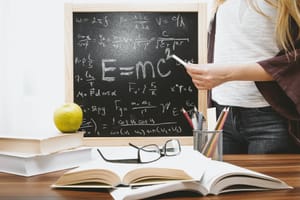Have you noticed some of the talk on LinkedIn and other socials about the new Power Fx formula bar now available to use as an experimental feature in Power Apps? Not sure how to get hands on with this?
In this blog post, I’ll show you how to enable this so you can use it when building your apps! Note that you’ll have to enable this in every app you want to use it in in the edit mode.
Edit the app
The first thing we need to do is open the edit mode of an app we want to use the new formula bar in. We can either create a new app or edit an existing one.
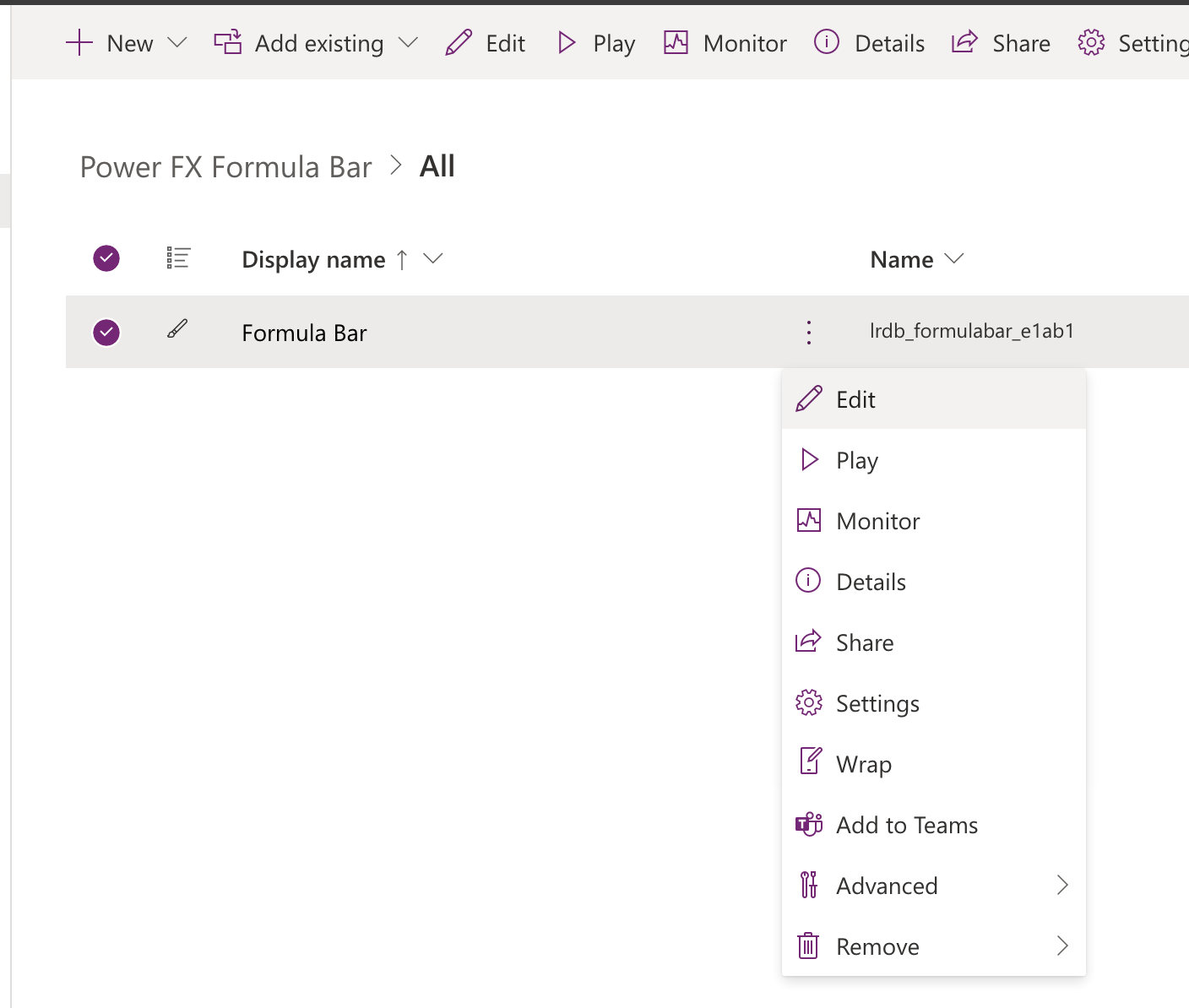
Settings
Next from our app’s edit mode, in the canvas studio, we’ll want to go to settings to enable the feature under experimental.
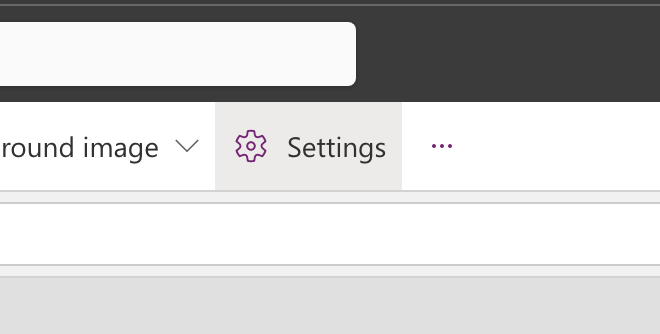
Head to the experimental tab and scroll all the way to the bottom to find the Power Fx formula bar feature.
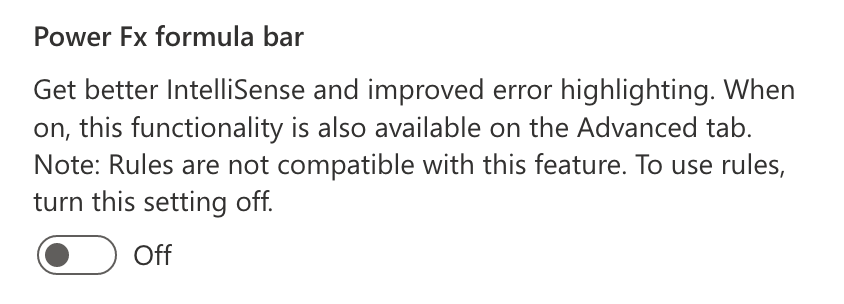
Turn this on and then select ok. You’ll now need to save and refresh your app to see the changes reflected.
Testing it out
So that’s as simple as it is to enable the new formula bar. Now let’s text it out!
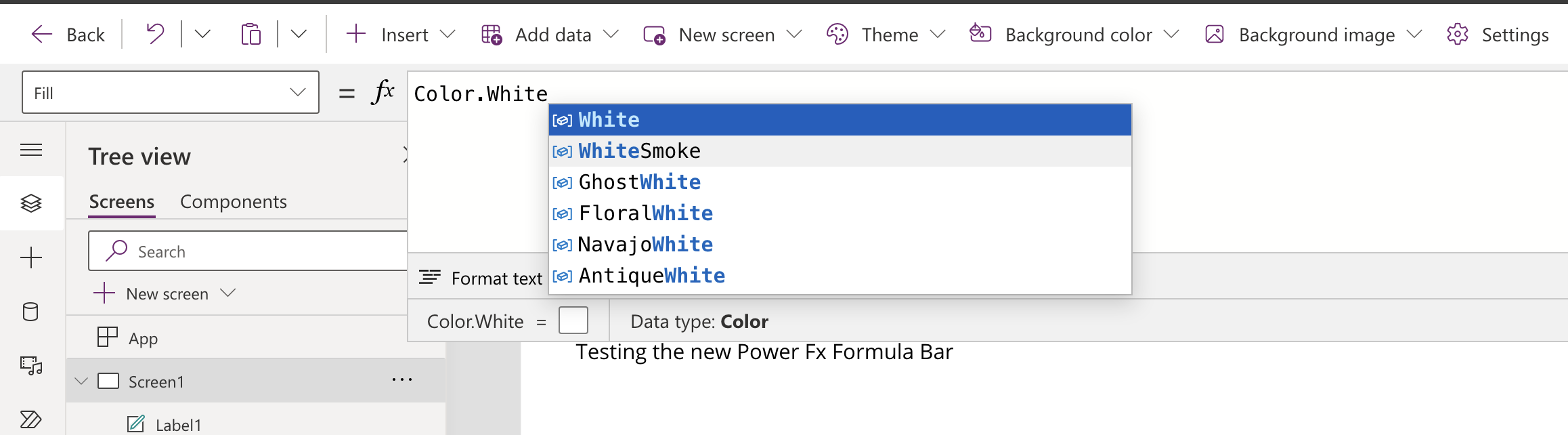
And there you go, after refreshing the studio you can see I have the new formula bar available with the new user interface. With the new formula bar we get improved intellisense suggestions and better error highlighting! Check that for easier debugging in our apps! Awesome!