In this post, we’ll take a look at how you can get access to public preview features in Microsoft Teams as an end user! It’s important to keep in mind that your organisation has to have enabled a policy for you to be able to do this. So if you’re not seeing the options available that you need following this guidance, get in touch with your organisations administrator for I.T.
Allow your users to enable public preview features in Microsoft Teams – Low Code Lewis
Enabling public preview features
So! This is super simple, you’ll love this…
To enable public preview features in Microsoft Teams to get early access to whats upcoming, simply follow these three steps!
Select the three dots in the top corner of Microsoft Teams.
Select about and then ‘Public Preview’.
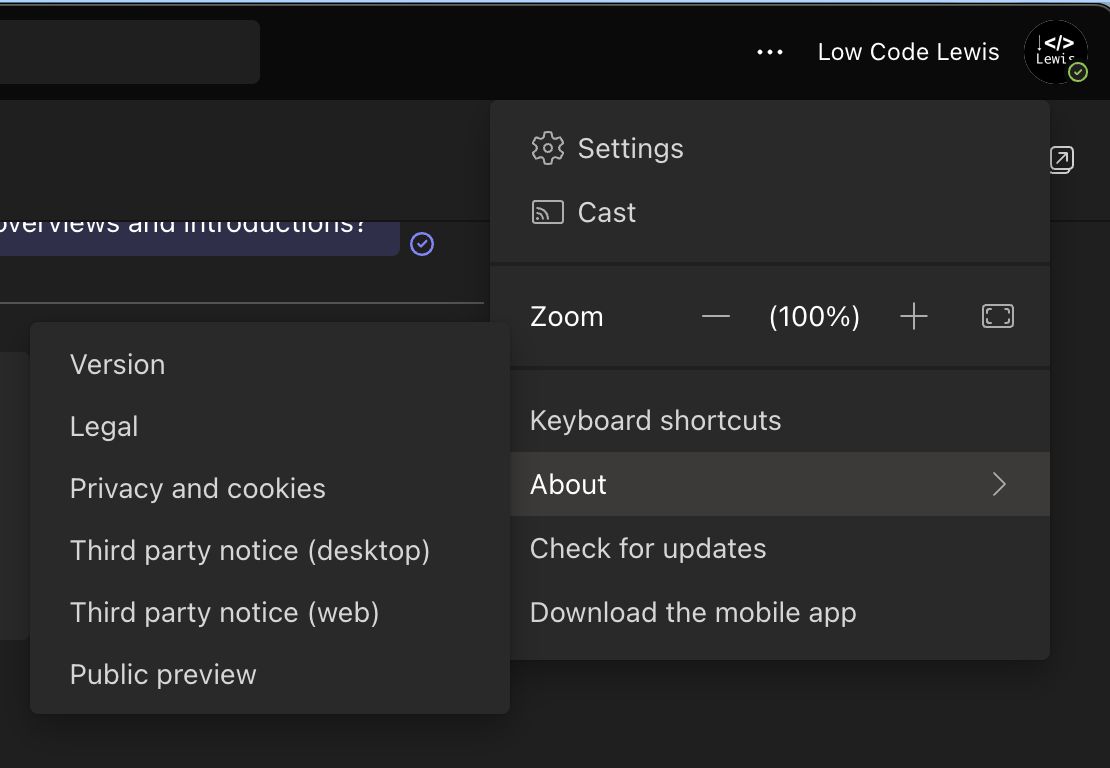
Finally select ‘Switch to public preview’.
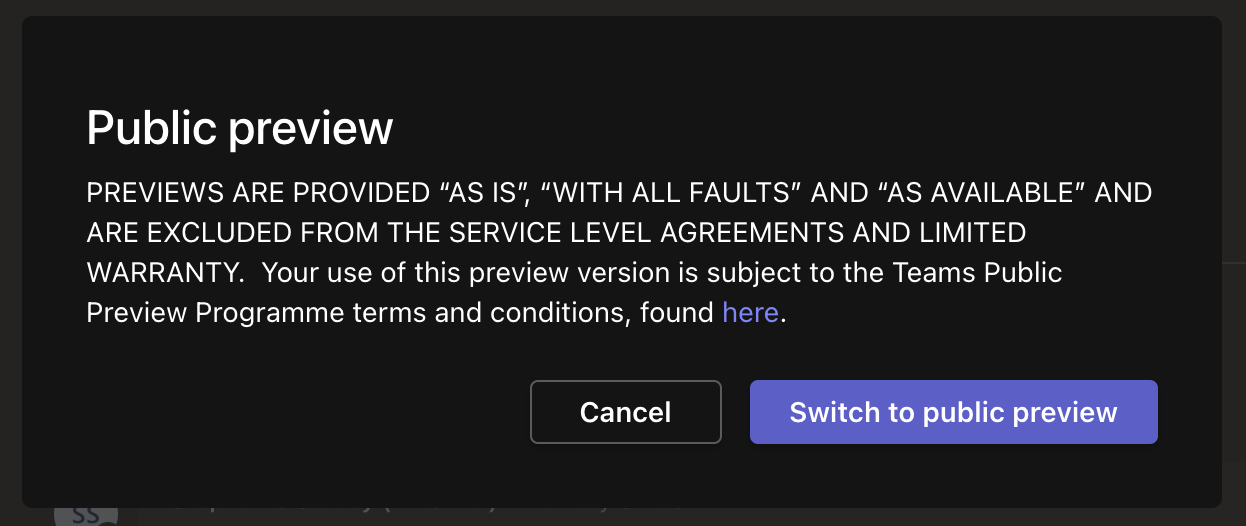
You’ll now start to notice the odd little thing different in Microsoft Teams hopefully where you’re now seeing a couple of upcoming features in public preview which haven’t yet gone to general availability! Simple!

