Want to ensure your customer service agents are able to focus on the things they need to do be the most productive versions of themselves without hassling them with too many buttons, and distractions?
In Dynamics 365 Omnichannel for Customer Service, we have the concept of Agent Experience Profiles which lets administrators customise the experience different groups of agents will interact with in Customer Service Workspace.
Want to customise the experience you’re providing to agents in Omnichannel? Keep reading this post to find out how!
Agent Experience Profiles
To get to, and customise Agent Experience Profiles in Customer Service, we’ll need to, as an administrator, head to the Customer Service admin center app to make some changes!
Straight away in the Customer Service admin center, on the home page we have a quick link to get straight into setting up agent experience profiles. Either select view under that area, or head through the navigation to get to agent experience profiles.
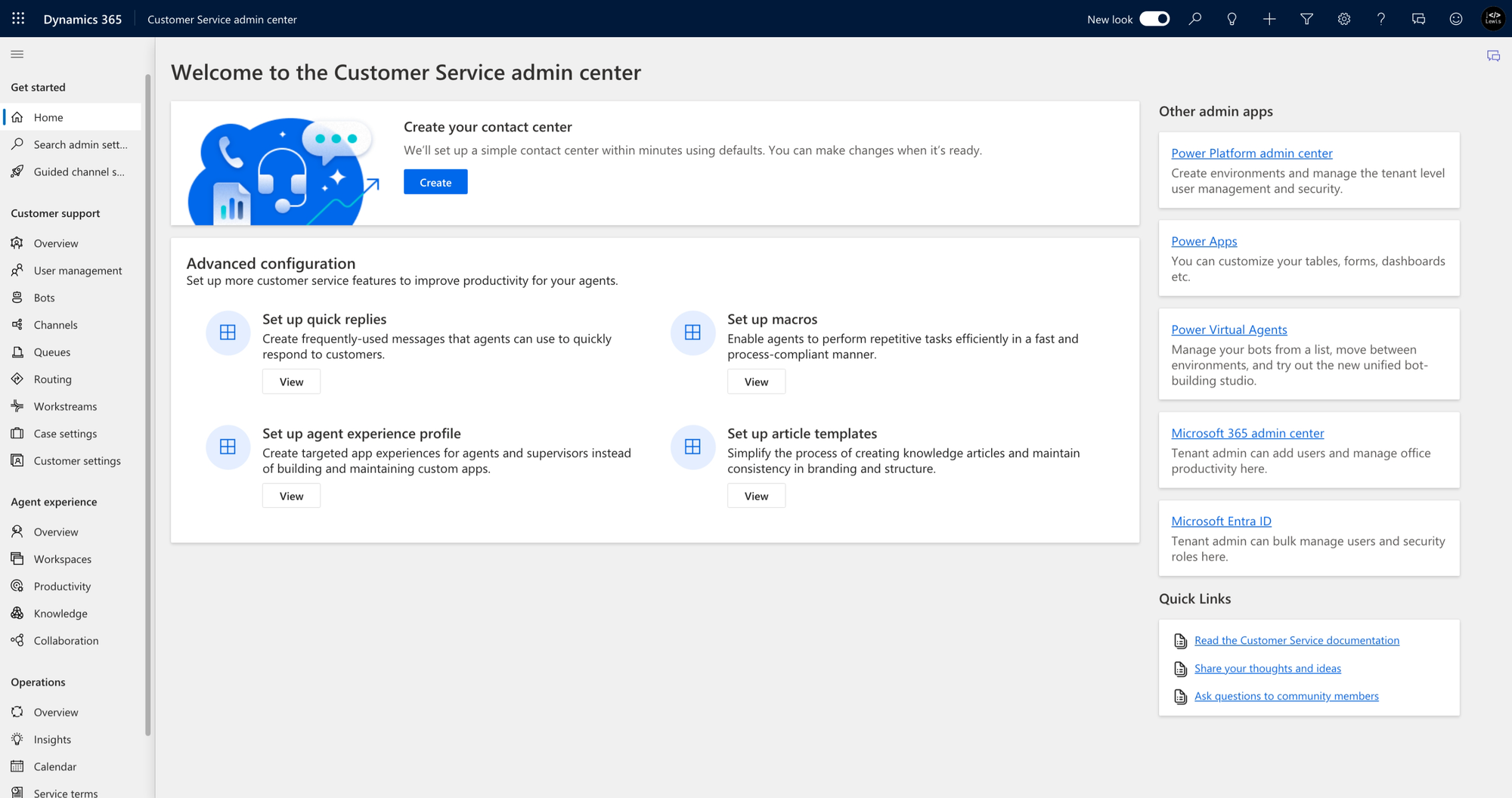
In the navigation, select ‘Overview’ under ‘Agent experience’.
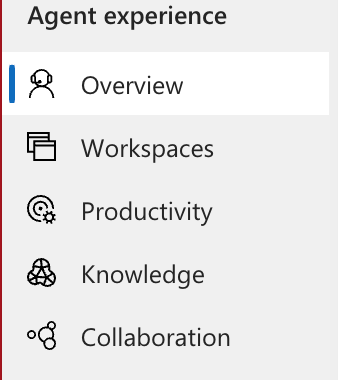
Then select ‘Agent experience profiles’ under ‘Workspaces’.
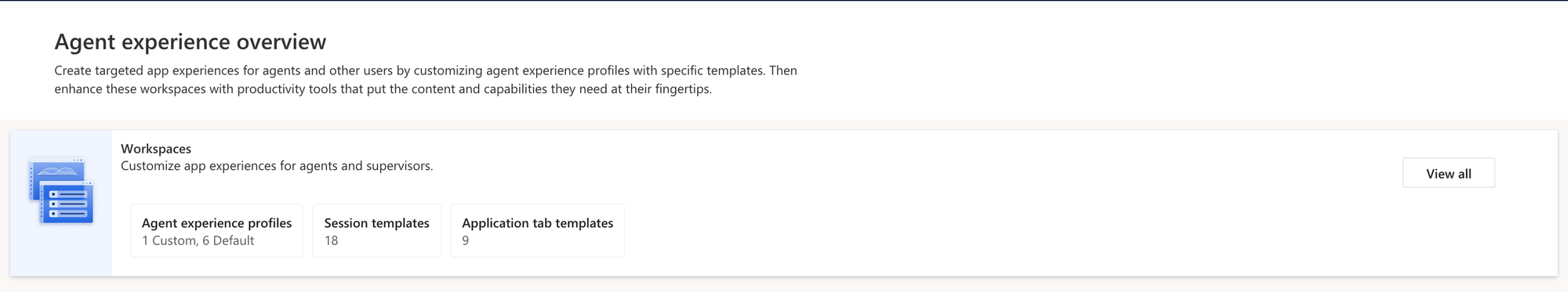
Configuring agent experience profiles
Now we can effectively configure agent experience profiles, and set various settings within a profile, to then assign to a group of users. So, we can have one group of agents have access to a broader set of tools perhaps, than another group of agents.
I’m going to open up a profile I’ve created where I’ve got an agent assigned.
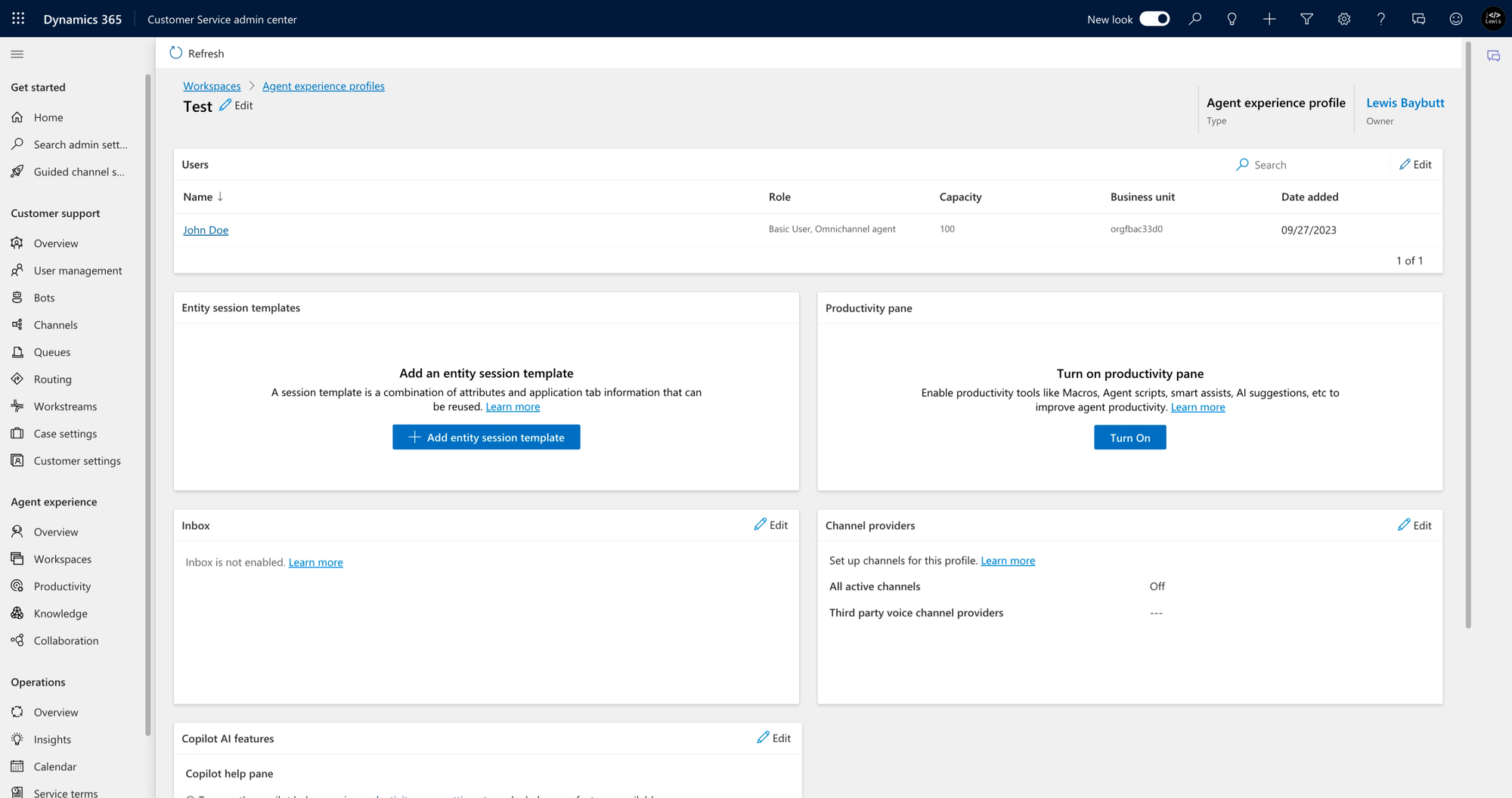
You can see I can now configure various settings which will alter the experience this agent will have in Customer Service workspace. For example, you can see here the inbox is not enabled. Now as ‘John Doe’ if I login to Customer Service workspace, you can see that the inbox doesn’t appear.
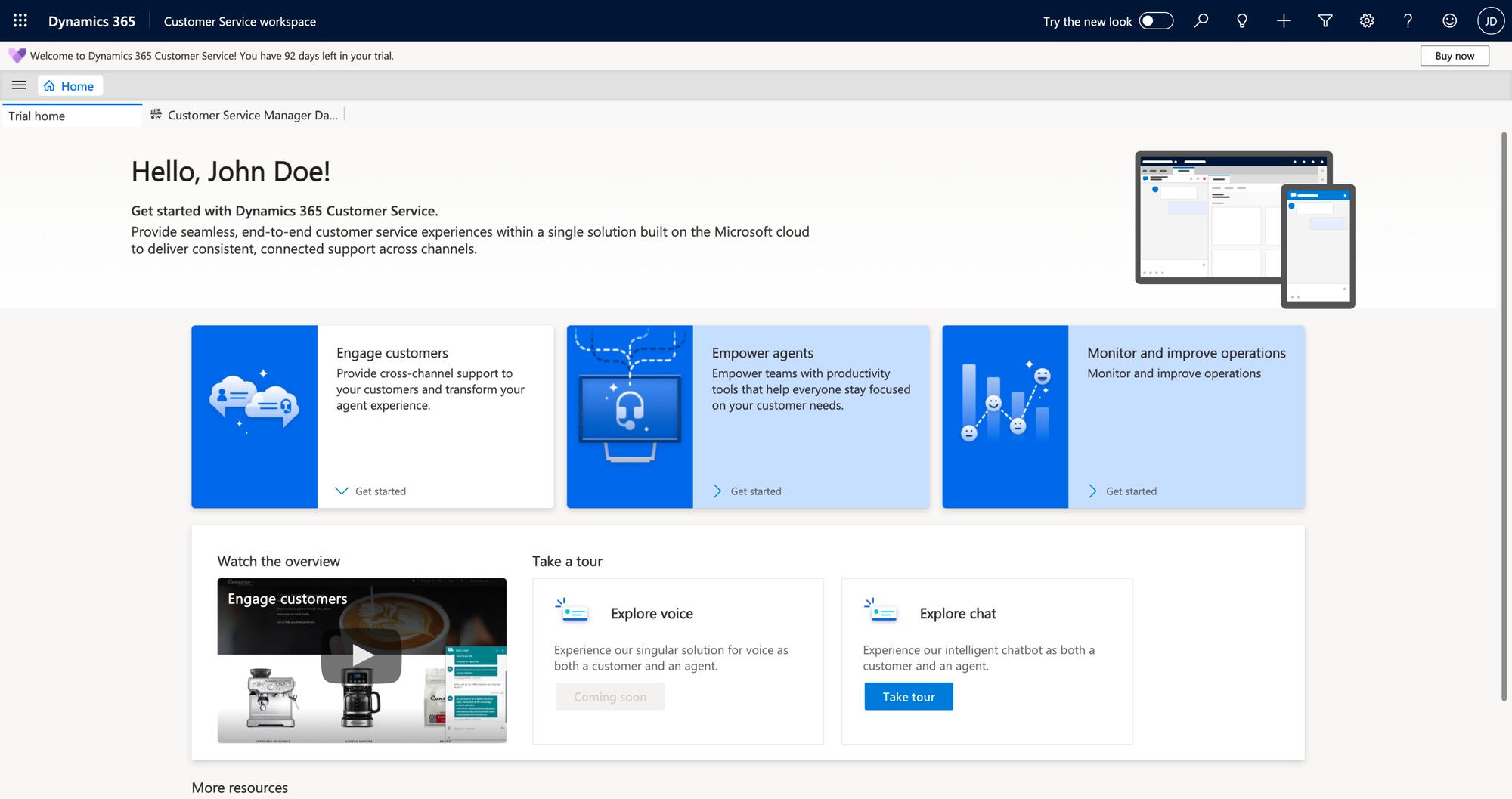
But now if in the agent experience profile I enable the inbox…
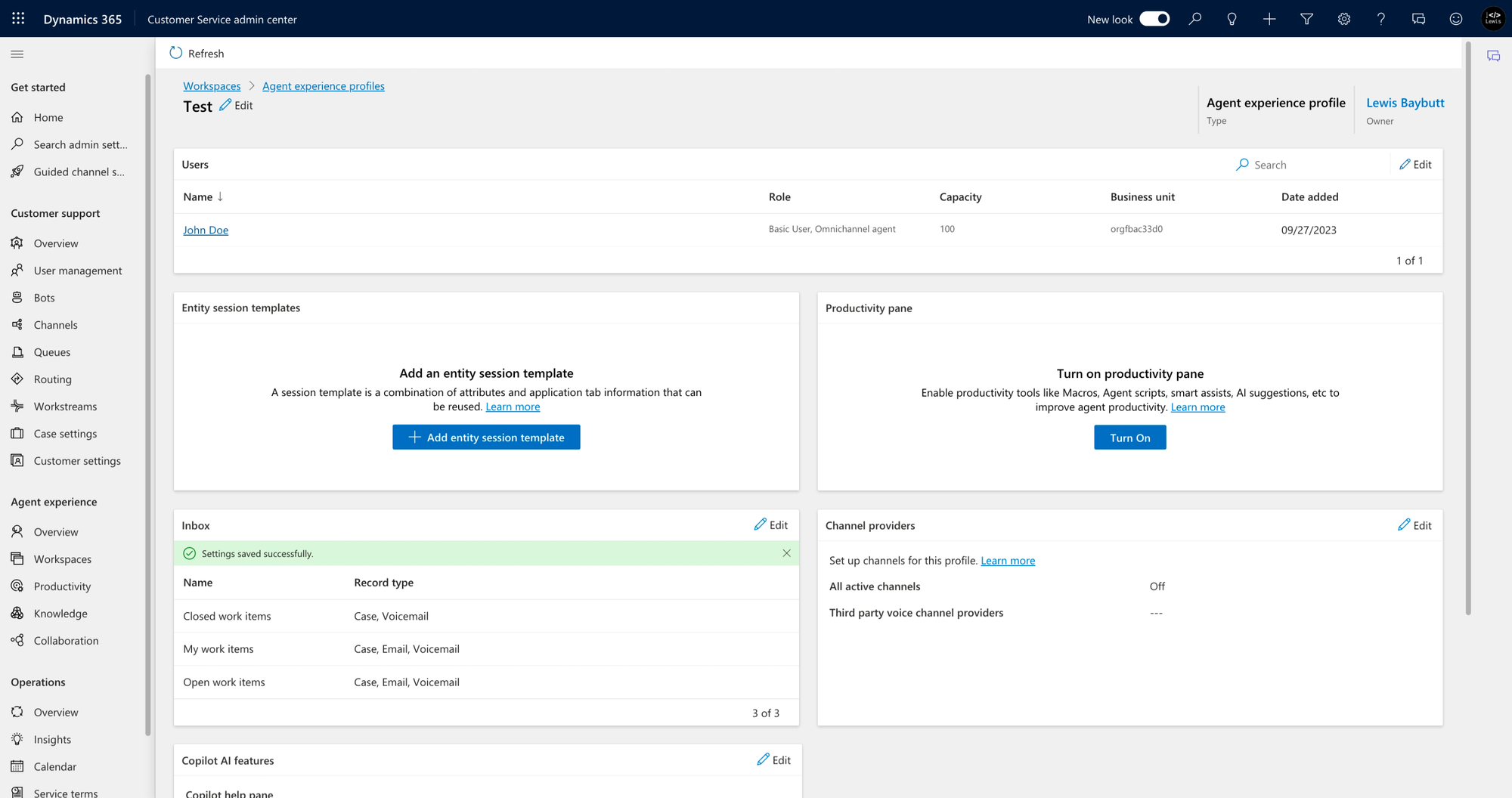
… the inbox then appears again for the agent!
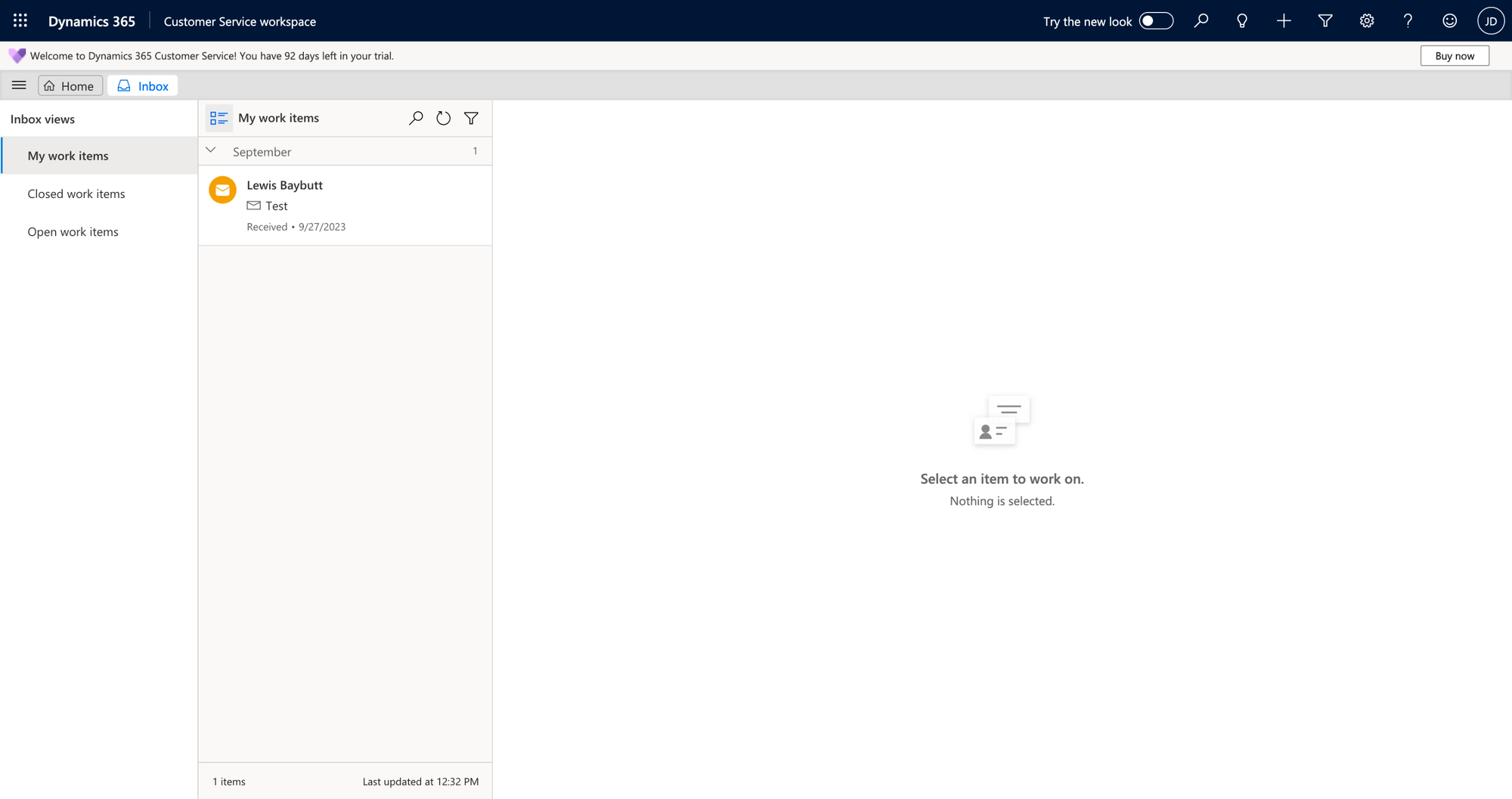
What can we customise?
Simples! So, we can customise the agent experience and enable and disable a range of different features in Customer Service workspace which our agents are able to utilise. At this point, this includes…
- Standard entity session templates
- Productivity pane
- Inbox
- Channel providers
- Copilot AI features
Did you like this content? 💖
Did you like this content? Check out some of the other posts on my blog, and if you like those too, be sure to subscribe to get my posts directly in your inbox for free!
Subscribe
