Have you spent time building out content in your organisation for your maker community to get familiar with when working with Power Platform? Perhaps you have guidance articles for things like understanding why things don’t work when they hit a policy blocker or things like that?
That’s awesome! But as always, makers will have to already know where that content is before they hit the relevant issue for them to know what steps to take next… well no more with this quick guide on how to point makers to your organisation content and help contacts when they hit governance error messages across Power Platform! 🤯
Cases where the error message can be customised
So there are a number of places where your customised error message and company guidance content can be surfaced across the platform. At this point, these are the following places where you can customise the governance error message:
| User launches an app created using Power Apps that’s not DLP compliant |
| Maker shares a Power Apps canvas app but doesn’t have share privilege |
| Maker shares a Power Apps canvas app with ‘Everyone’ but doesn’t have privilege to share with ‘Everyone’ |
| Maker saves an app created using Power Apps that’s not DLP compliant |
| Maker saves a Power Automate flow that’s not DLP compliant |
| User launches an app without security group membership to the security group associated to Dataverse environment |
So, when any of these things happen the error message below will surface the customised content we’ll configure in a moment…
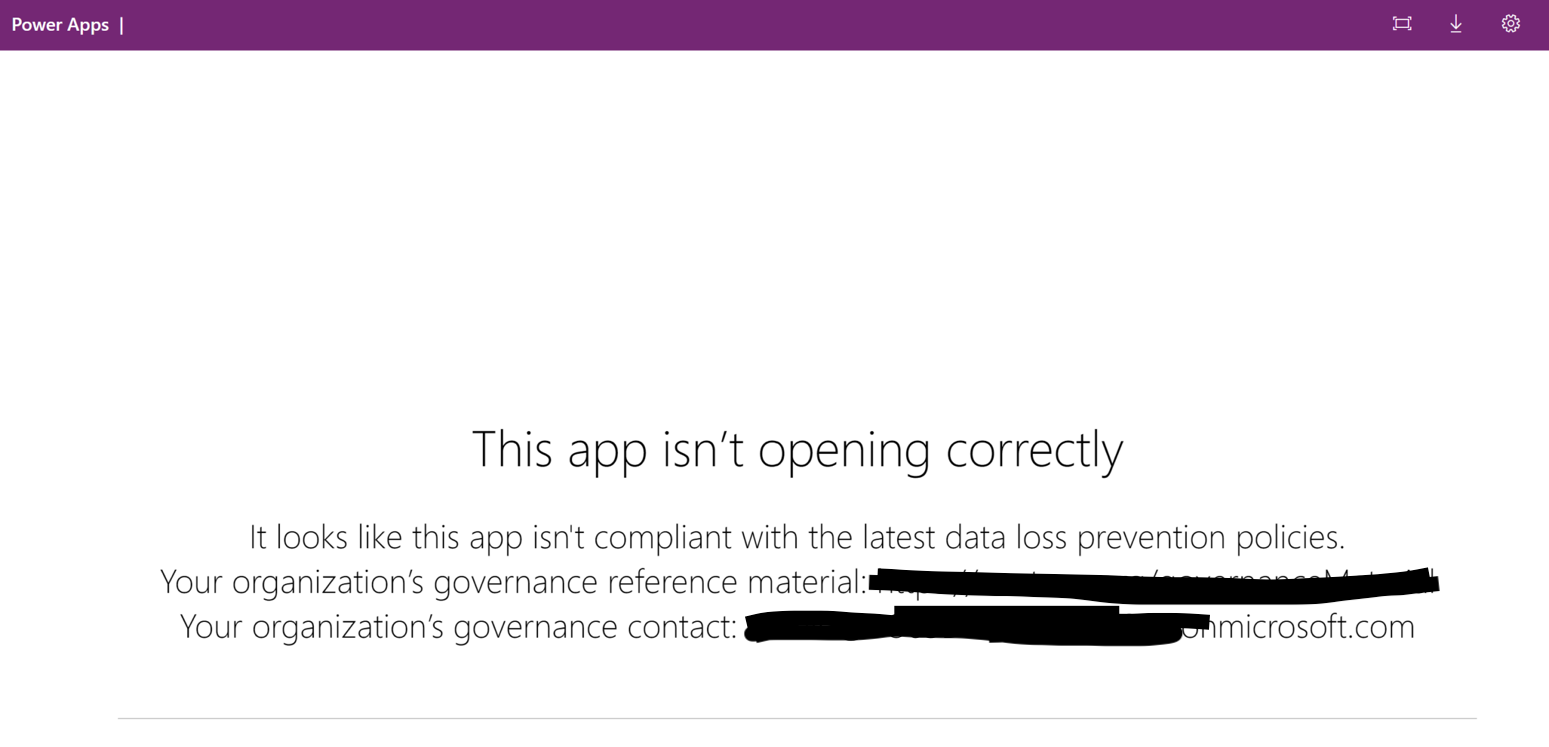
Customise the error message
So very simply, to customise the error message, use the PowerShell module for Power Apps for Administrators and once authenticated run this command, replacing the url and email address if you want to enable both, with your relevant company content…
New-PowerAppDlpErrorSettings -TenantId 'TenantId' -ErrorSettings @{
ErrorMessageDetails = @{
enabled = $True
url = "https://contoso.org/governanceMaterial"
}
ContactDetails= @{
enabled = $True
email = "admin@contoso.com"
}
}Did you like this content? 💖
Did you like this content? Check out some of the other posts on my blog, and if you like those too, be sure to subscribe to get my posts directly in your inbox for free!
Subscribe
