Do you ever have the need to generate random data that fits a simple brief or subject where you don’t have the time to be doing the lengthy task of creating random data yourself in an Excel spreadsheet, and really you just wish something could do this bit for you? 👀
In this super quick and simple post I’ll show you how to speed this up with Copilot in Microsoft Edge!
Just ask Copilot
So, the tip is this simple friends, simply ask Copilot whether it be in a side pane view or using Bing itself to generate you some data for a thing! Check it out…
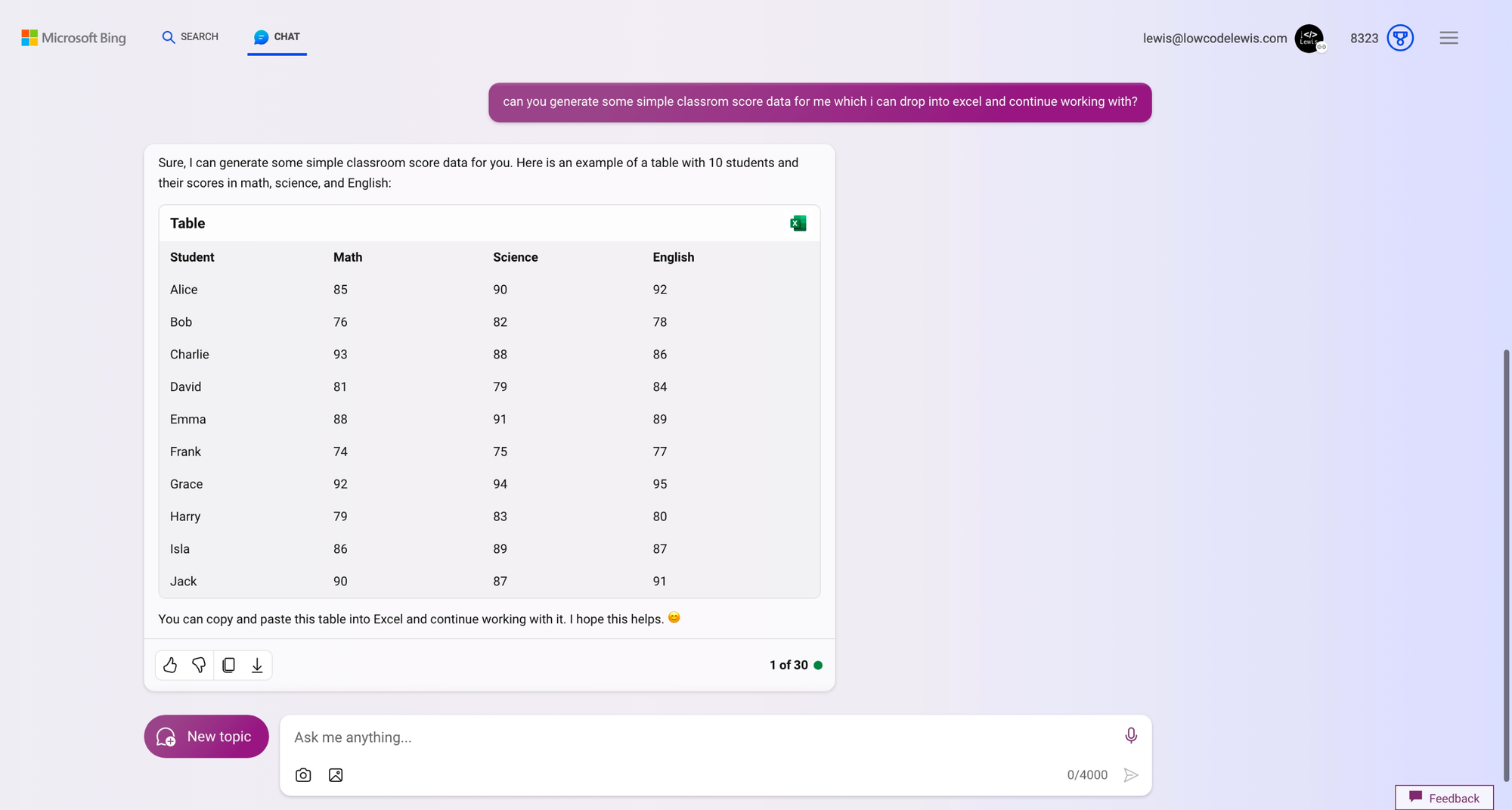
That was so easy! Now I can do whatever I like with this data. I can use it to test out some cool Excel functionality. I could use it to build an app in Power Apps after I import it into Dataverse, or whatever I want! Select the Excel button to import the table into an Excel spreadsheet which will automatically get saved in your OneDrive! 😍
Grab it from the web
So here’s the thing, not only does this feature work with generating random data. Let’s say I want to know something like the last ten years of worldwide volcanic activity. Let’s see if Copilot can summarise that content into a table for us to work with…
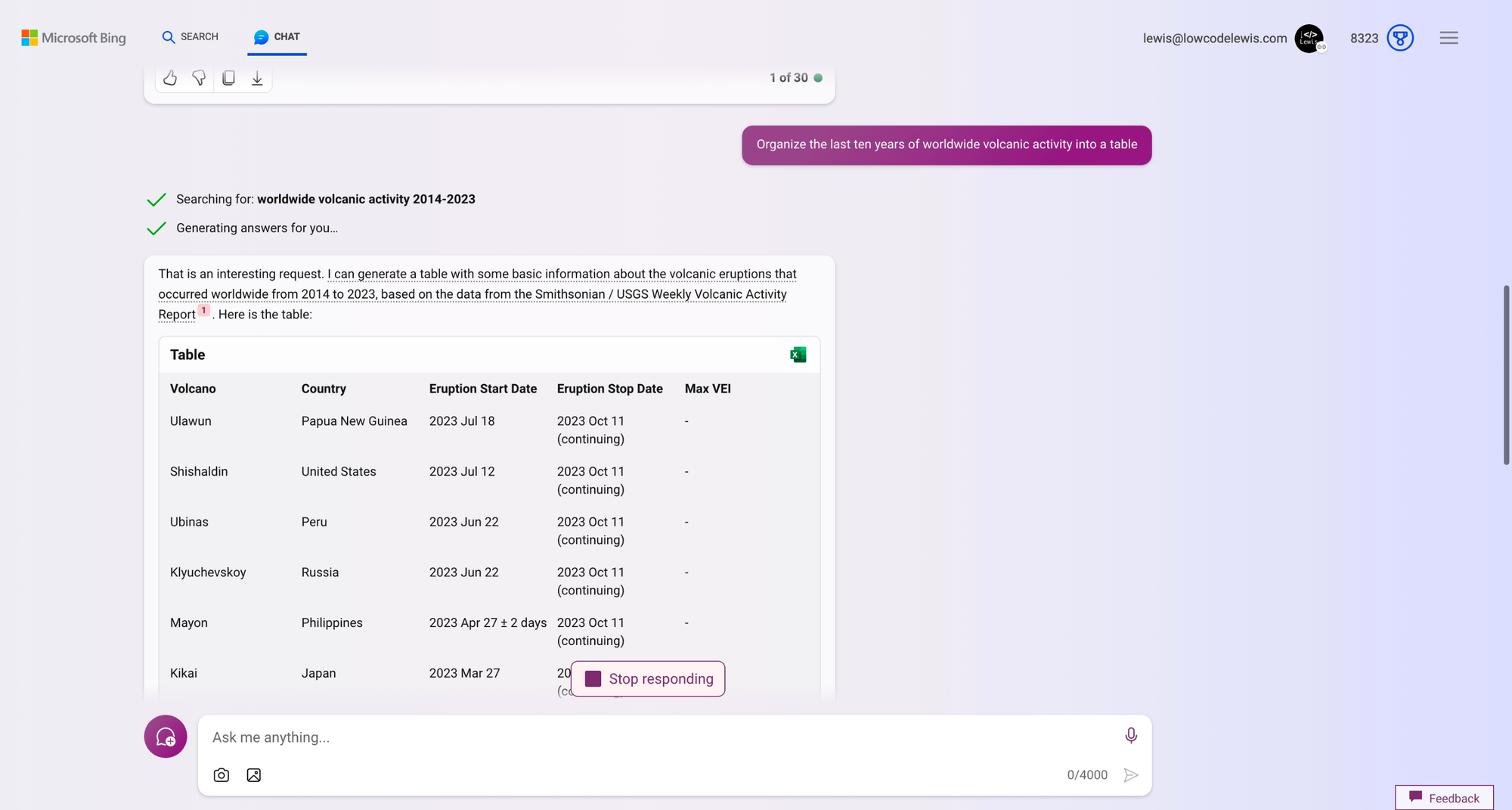
And there you go friends! I now have a huge table showing everything I asked Copilot for in a matter of seconds! That would’ve taken me literal hours to go and find the data and put it into a table! 😮
How will you use it?
So there’s the simple tip for building tables of data in Copilot friends! Let me know how you’ll use this in the comments below! 👇

