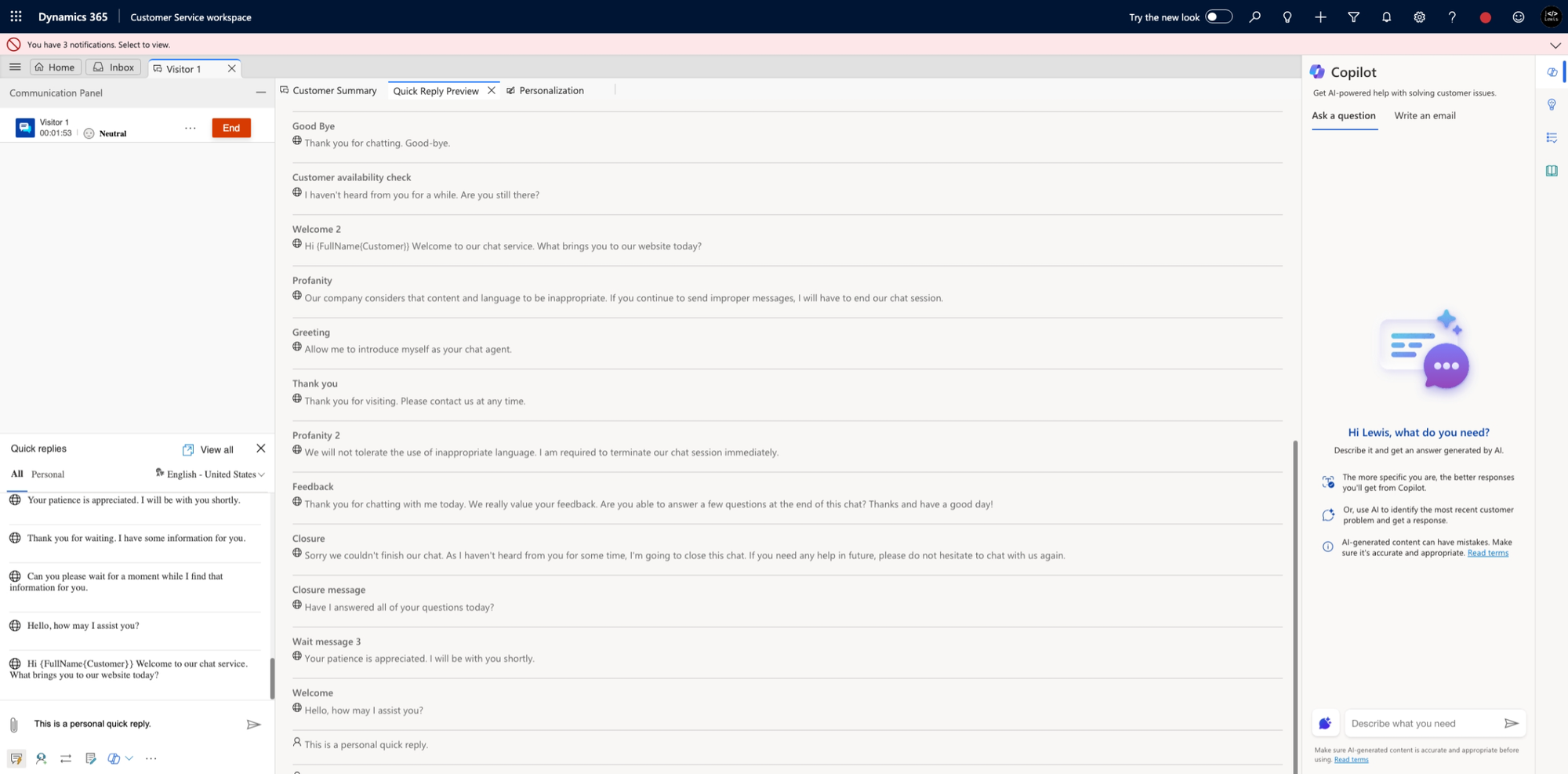Let’s talk agent productivity people! So you might be familiar with the capability in Dynamics 365 Omnichannel for Customer Service around providing agents with quick replies that they can use in Omnichannel to quickly answer customer queries or let them know they’re gathering information etc whilst conversing with the customer…
BUT… did you know you can also allow agents to create their own personal quick replies in Customer Service workspace that they can then use in Omnichannel? In this post, we’ll explore enabling this and how to use it from the agent perspective! 🤩
Enabling the feature
Okay people, so, to enable the feature head to Customer Service admin centre and under productivity within ‘Agent experience’, select personal quick replies.
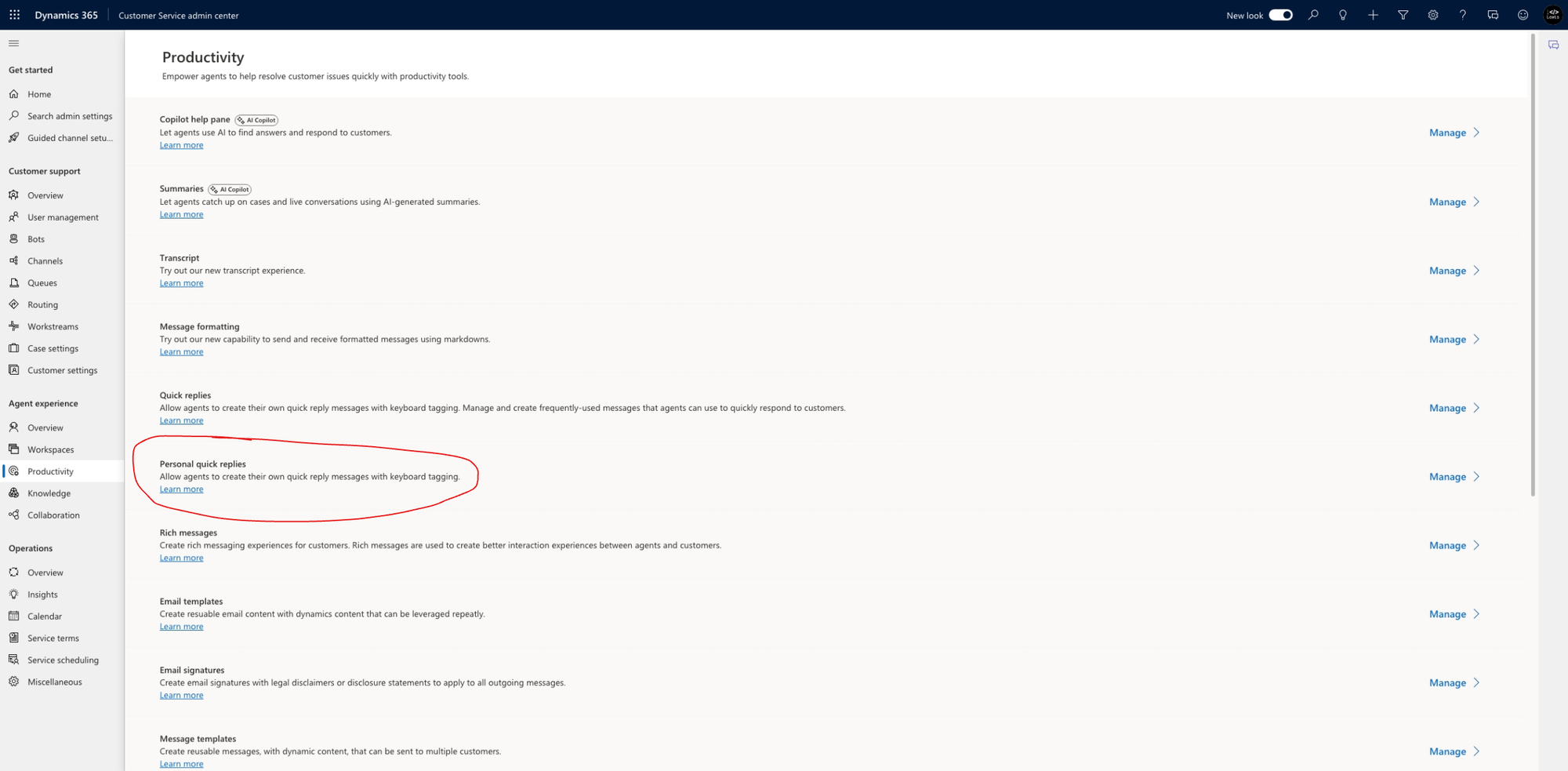
Now really simply, just switch on the toggle on this page and save your changes.
Creating quick replies as an agent
Now in Customer Service workspace to create quick replies, head to personalisation.
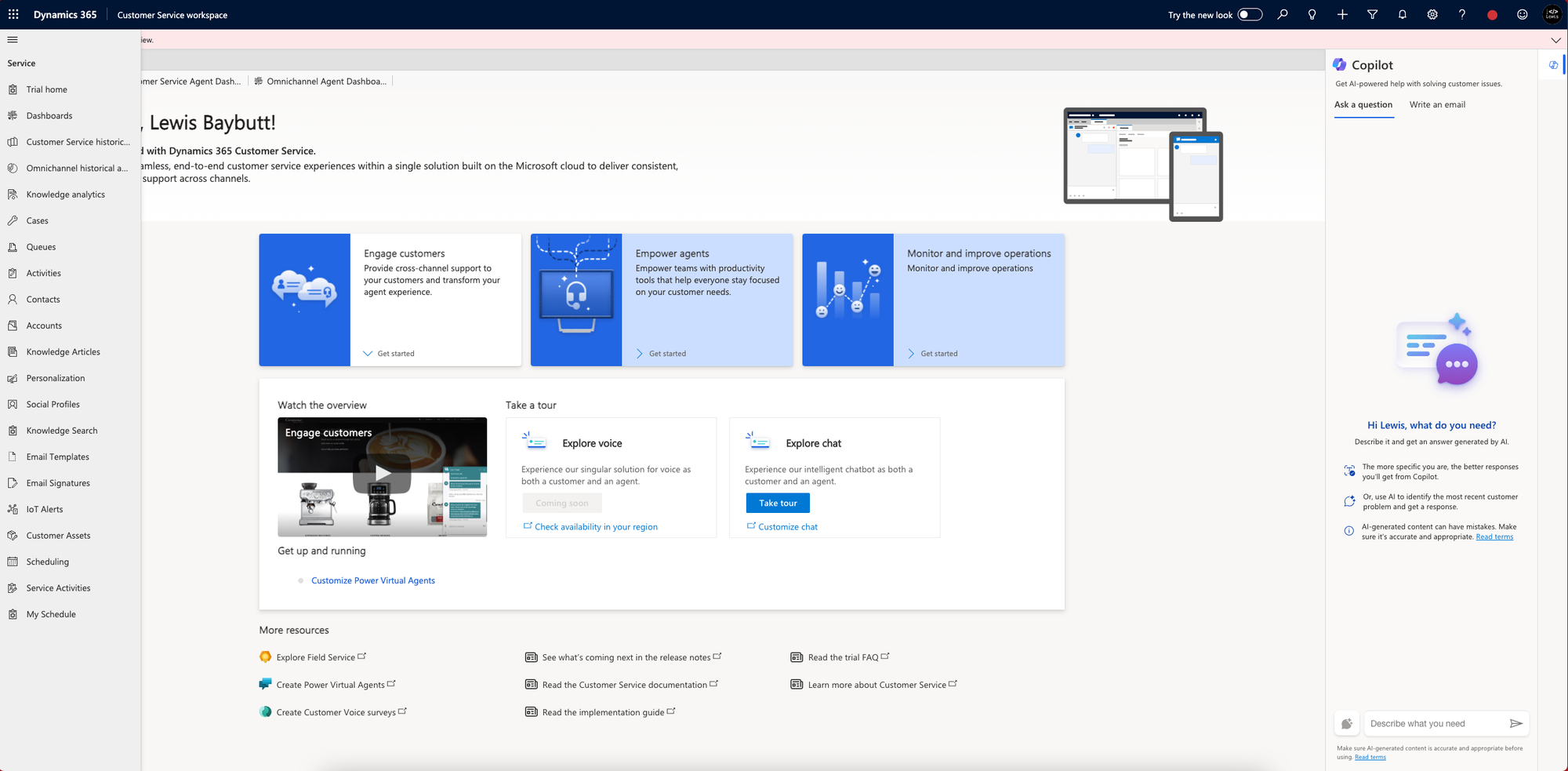
From there select the personal quick replies tab and simply add quick replies from here!
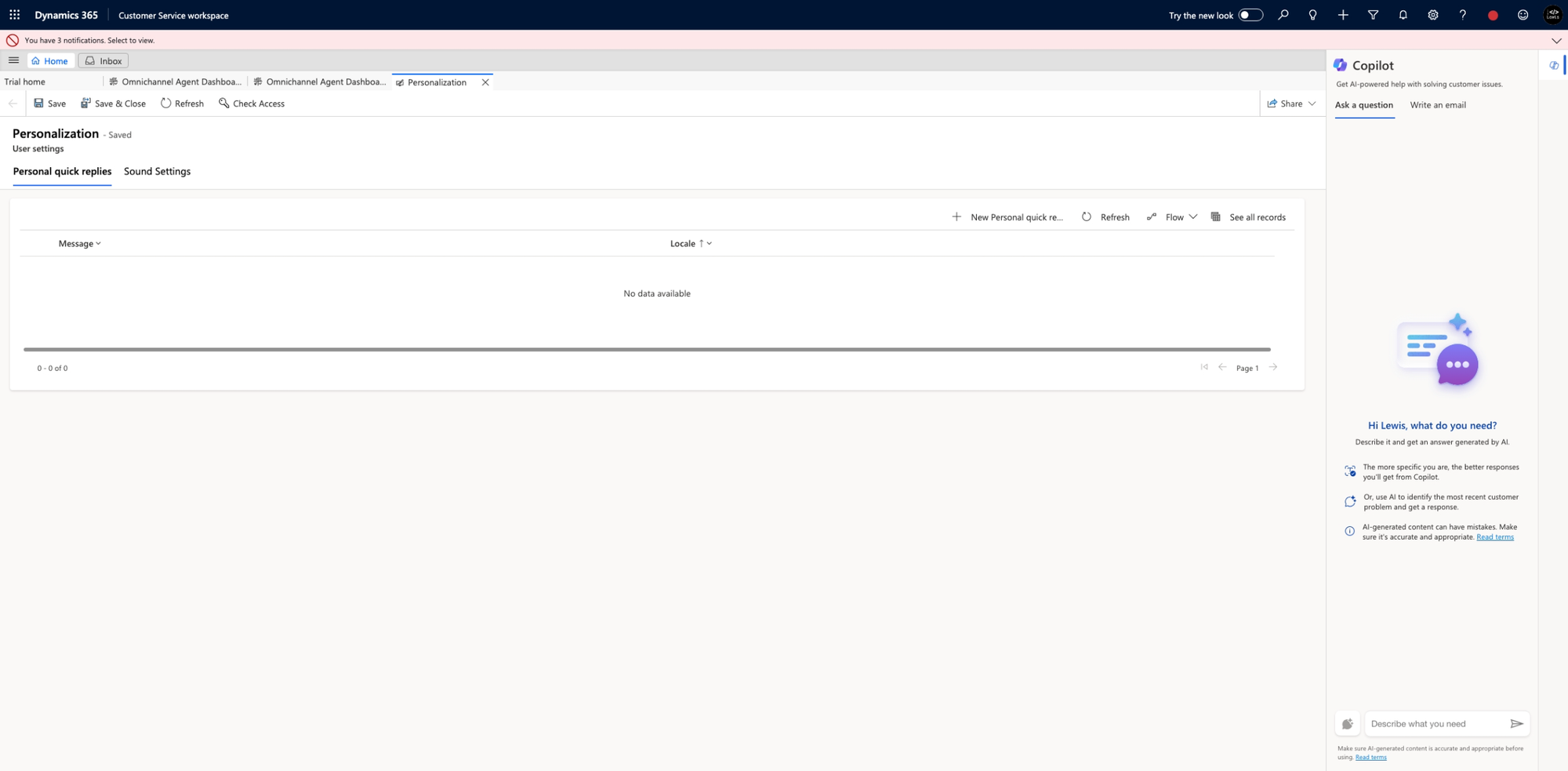
Now when in a live chat with a customer, check out the personal quick replies you’ll be able to use!