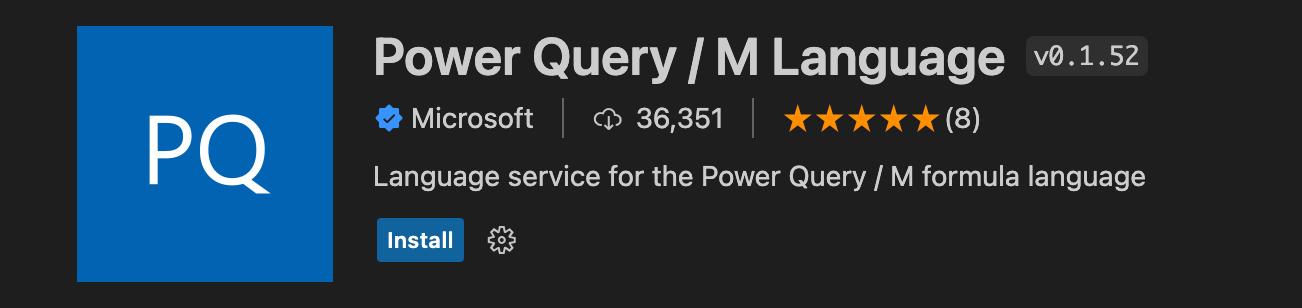Visual studio code, huh? YES! Power Platform is a low code platform, you’re right… but sometimes a little bit of code lets us take things to the next level, and so in this post, I’ll be going over 5 VS Code extensions you could be making use of in your day to day Power Platform development practices!
Oh and by the way, this is the 50th post of the #365PostsIn365Days challenge! 🚀 🤩
Power Platform Tools
So, easily enough, the first tool I’ll suggest is the Power Platform Tools extension! This extension in VS Code basically lets you get your hands on the Power Platform CLI! This allows developers and ISVs to perform a number of operations in the Power Platform around the topics of…
- Environment lifecycle
- Authentication
- Microsoft Dataverse
- Solution Packages
- Power Pages / Portals
- Code Components
and more!
Microsoft Power Platform CLI – Power Platform | Microsoft Learn
PowerShell
So I don’t know about you, but I’m constantly using PowerShell when it comes to working with the Power Platform! More often when I’m working with SharePoint driven solutions and I’m deploying site templates between sites to match up with environments, but sometimes also directly using the Power Apps maker and administrator modules.
Make sure you’ve got this in your code editor!
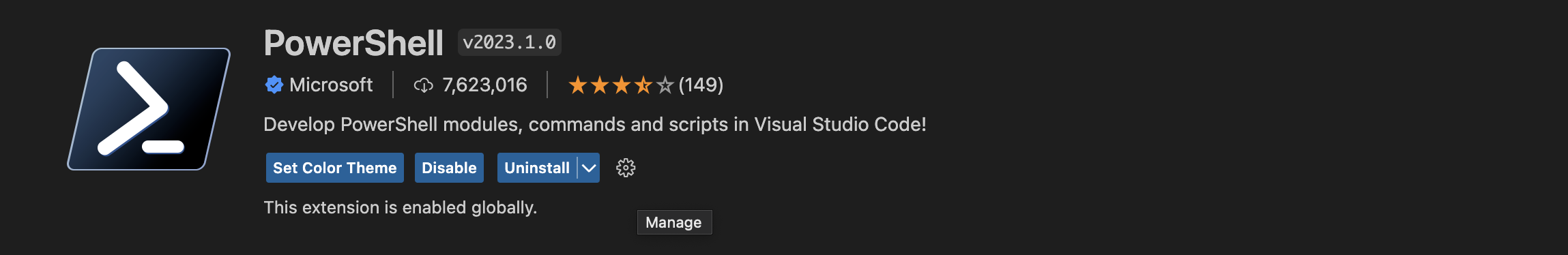
JSON Formatter
Now there’s a few of these that you can use, but if you’re working with the Power Platform… especially Power Automate… make sure you’ve got a JSON formatter installed in Visual Studio Code.
I can’t count the amount of times I’ve had a super long body of outputs from a HTTP call or something like that where I’ve needed to take a look at the fields being returned in my array of values or something like that. Trust me, without a JSON formatter you’re going to struggle…. this will help!
Power Query
Are you a Power Query user? Commonly rely on this for migrations, working in Power BI and more? Check out this extension for editing Power Query syntax with a better experience in your favourite code editor, whilst being able to execute and view Power Query M scripts!